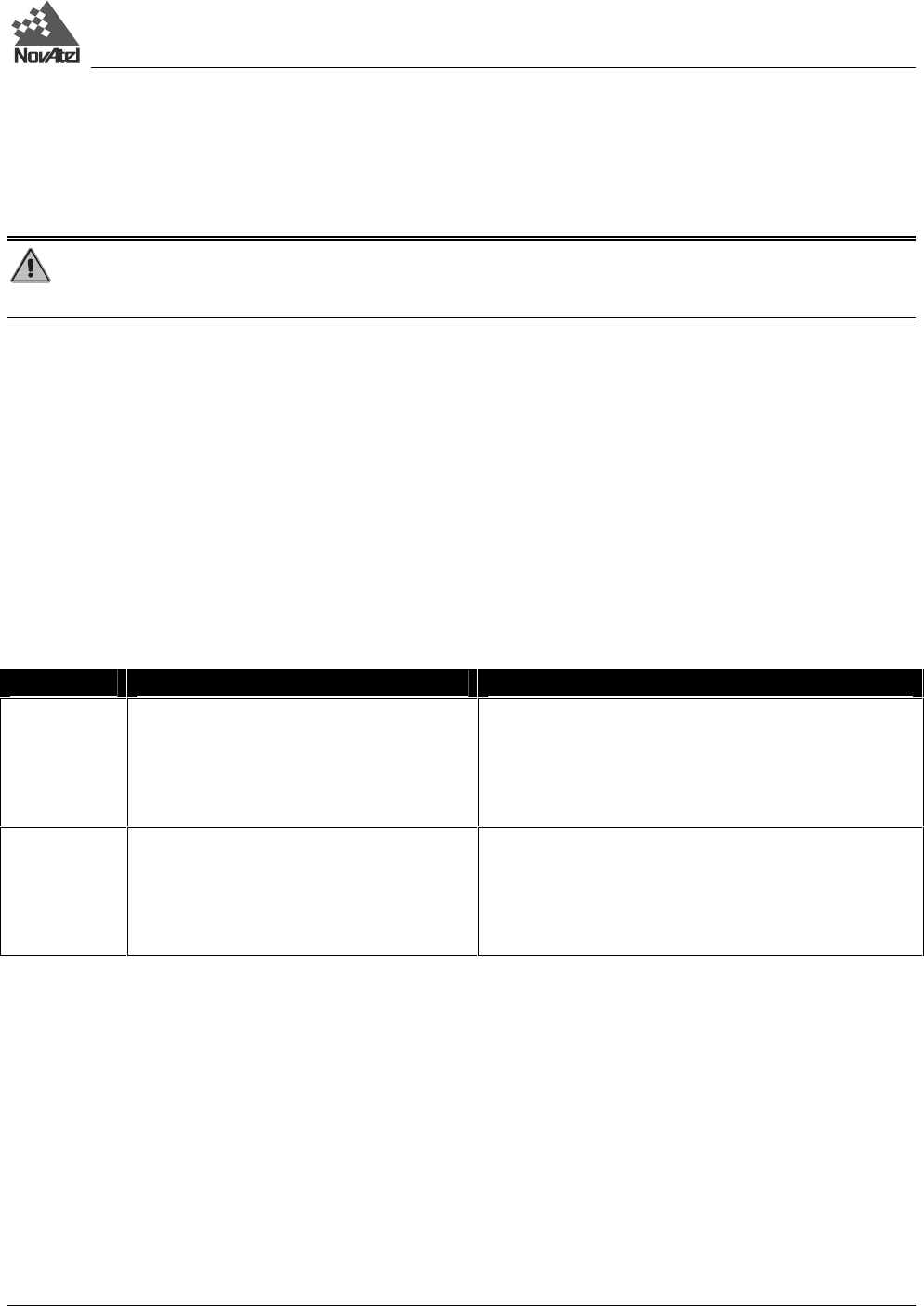
2 – Set Up
DL™ User Manual Rev 3 25
The data logging mechanism is designed to be robust and to endure power interruptions (and similar disruptive events)
with minimum loss of data. In these situations, less than 5 minutes of data (prior to the disruptive event) are lost. When
possible, error messages are generated to identify problems as they arise; a description of the MSGA log is contained in
Appendix F, Page 75.
WARNING: Ejecting the PC Card during a data-recording session will cause data to be lost. When no data is
being recorded, however, it is not necessary to turn the DL off before inserting or extracting a PC Card.
SLEEP, POWER DOWN AND THE POWER SWITCH
DL incorporates a power switch on its front end-cap. Pushing this switch sends a signal to the microprocessor to turn on
or off the GPS receiver and system peripherals.
The DL has two low-power modes: sleep mode and power-down mode. The modes do not differ in the amount of power
consumed, but rather in the way in which the modes are entered into and terminated.
An internal clock, synchronized to GPS time, allows the DL to go into “sleep mode” between scheduled data-collection
sessions. This permits the DL to operate reliably while using power sparingly. This is especially important when
conducting scheduled data-collection sessions over a period of several days, while using a battery power source. The
DL’s GPS receiver will “wake” up early enough so that satellite tracking is established prior to the scheduled logging
session. Note, however, that exceptional conditions may delay the acquisition of satellites beyond the start of the logging
session. For more information on the clock, please see Real-Time Clock, Appendix B, Page 37.
Mode How to achieve mode Outcome
Sleep The DL will go into sleep mode by itself
between scheduled events, if a command is
not received through either serial port for 5
minutes or a SLEEP command is issued,
unless a scheduled event is about to take
place.
The DL scheduler is still enabled and the DL will wake
up from sleep mode prior to a scheduled event.
Power-Down To enter the low-power mode, press the
button until the three status indicators turn
red and begin to flash, then release it.
This is also the mode entered into after
applying the power.
In the power down mode all schedule and logging events
are disabled. Note that while power consumption in
power-down mode is minimal the DL is not
completely off. If power conservation is very important,
then disconnect the battery from the DL when it is not in
use.
In either the sleep mode or power-down mode, pressing the power button momentarily will “wake” up the DL. Also, the
DL monitors its serial ports, and becomes fully operational a short while after as serial port activity is detected – for
example, if a key is pressed on a handheld data logger that is plugged into one of the DL’s serial ports. The time required
to wake up is only a few seconds, but it may require an additional few minutes to initialize the GPS receiver and allow it
to establish an initial time and position. During the sleeping and wake-up time, the serial ports will not process data. You
must wait until receiving the MSGA log with a BOOTOK message (see Appendix G - Conversions, Page 86, and
Appendix J - Command Prompt Interface, Page 90) before typing any commands.
The automatic power-down feature is disabled when logging is in progress. However, if the power switch is pressed
while the DL is logging data autonomously, the DL saves any open data files and then goes into power-down mode. For
related information see Autonomous Versus Host Controlled Operation, Page 27.
An additional function of the power switch is that it resets the DL if it is held depressed for at least 15 seconds. This
‘system reset’ clears stored logging parameters and reverts to a factory configuration when the power switch is released.


















