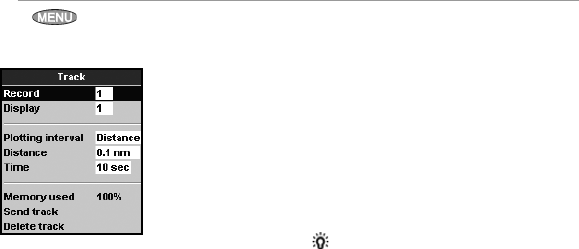
Northstar Explorer 538i/538 Installation and Operation Manual
45
The Flow filter can be set from 0 to 30 seconds.
Use the lowest value which gives a stable flow.
Usually a value of 5 to 10 seconds will give a
satisfactory result for two-stroke carburettor
engines. Fuel injected or four-stroke engines may
require a larger value.
This setting affects the
Fuel flow and Fuel
economy reading on the Fuel display but it
does not affect the
Fuel used reading.
Fuel consumption curve
See section 10-3.
Speed source
If both paddlewheel sensor and GPS speeds are
available, select the source of speed readings
for fuel calculations. If there is a current or tide,
these speeds and the fuel calculation results will
be different.
Water speed: Use paddlewheel sensor
speed (boat speed through the water). This
gives a more accurate value for Economy.
GPS: Use GPS speed (boat speed relative
to land). This gives a more accurate value for
Range.
14-5 Setup > Track
Press one or more times until the Setup
menu is displayed, then select Track:
Tracking records and displays the boat’s course
on the chart (see section 3-5). Five different tracks
can be recorded: track 1 has up to 2000 points
and tracks 2, 3, 4 and 5 have up to 500 points
each.
Record
Off: The Explorer 538/538i tops recording a
track.
1 to 5 (select a track number): The Explorer
538/538i starts recording the boat’s course
into the selected track.
Display
Off: No track is shown on the chart.
1 to 5 (select a track number): The
selected track is shown on the chart.
Plotting Interval
The options are Distance or
Time.
Distance
Select the distance plotting interval: 0.01, 0.05, 0.1,
0.5, 1.0, 2.0, 5.0 or 10.0 distance units.
Time
Select the time plotting interval: 1, 5, 10 or 30
seconds or 1 minute.
Memory used
The percentage of memory used in the track
being recorded.
Tip: Use the user card display to check the
number of points recorded in each track (see
section 14).
Send track
This option is included for compatibility with
older units. For information, see your Northstar
dealer.
Delete track
The data in the track selected for Record (see
above) is deleted.


















