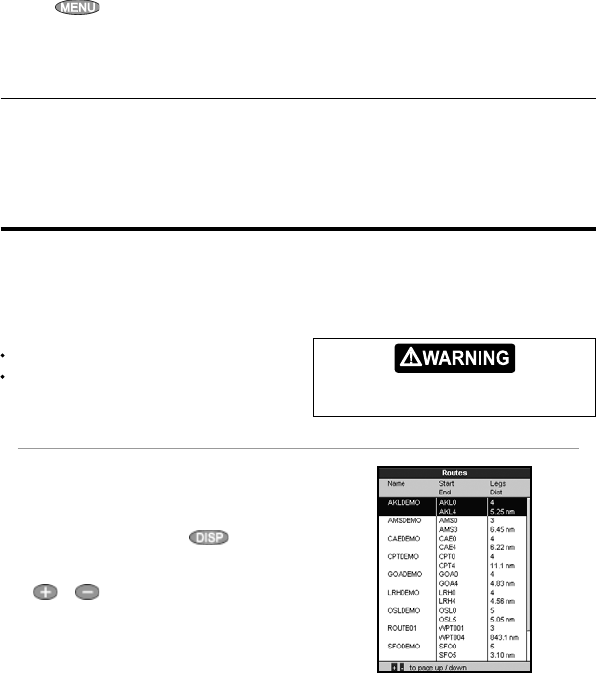
Northstar Explorer 538i/538 Installation and Operation Manual
25
5-2-9 Navigating to a waypoint
See section 3-1-2.
5-2-8 Sort Waypoints
To change how the waypoints list is displayed:
1 Press
and select Sort by.
2 Select how to display the list:
Name: In alphabetical order by name.
Icon: Grouped by icon type.
Distance: In order of distance from the
boat.
An arrow at at the top of a column indicates how
the waypoints are sorted.
6 Navigation: Routes
A route is a list of waypoints that the boat can
navigate along. Routes can be created, changed
and deleted.
The Explorer 538/538i can have up to 25 routes.
Each route can have up to 50 waypoints.
A route can:
Start and stop at the same waypoint .
Include waypoints more than once.
The Explorer 538/538i can navigate along a route
in either direction. Waypoints on the route can
be skipped.
6-1 Routes display
The routes display is a list of the routes that
have been entered, each with route name, start
waypoint, end waypoint, number of legs and
total distance.
To go to the routes display, press
, select
Other, then select Routes.
If there are more routes than will fit on the display,
press
or to scroll up or down a page at
a time.
Make sure that routes do not cross land or
dangerous water.


















