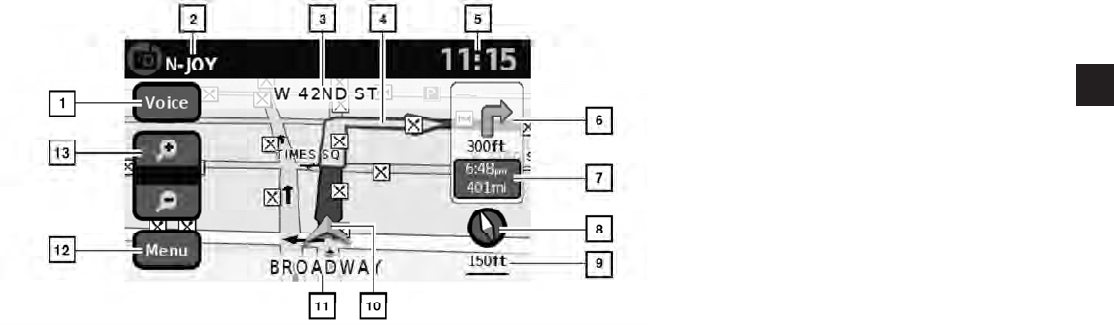
SCREEN INFORMATION (2D or 3D)
ᮀ
1
“Voice” key
Touch to repeat the voice guidance while a
route is active. Touch and hold to switch the
voice guidance on and off.
ᮀ
2
Audio information
Indicates the radio station, CD track num-
ber or other audio information currently
playing.
ᮀ
3
Next maneuver road name
Indicates the name of the next road in the
route guidance. This is only shown if route
guidance is active.
ᮀ
4
Suggested route
Appears as a bold blue line during route
guidance.
ᮀ
5
Clock
Indicates the current time.
ᮀ
6
Direction indicator and distance to next ma-
neuver on the route
When route guidance is active but you have
deviated from the route, this area displays a
compass icon with an arrow indicating the
destination direction.
When route guidance is active and you are
on the route, this area indicates the dis-
tance (in miles or kilometers) to the next
point and the turning direction at that point.
ᮀ
7
Estimated time of arrival and distance to
destination or remaining time of travel and
distance to destination.
When touching this button, the indicator will
switch between estimated arrival time and
the remaining travel time.
This indicator only appears once the desti-
nation is set and the route guidance is
initiated.
ᮀ
8
Compass icon
Indicates the direction of the map. When in
2D mode, touching this icon will switch the
map view between the North Up and Head-
ing Up (or actual direction) modes.
ᮀ
9
Scale indicator
Indicates the scale of the map.
LNV0936
Map settings 3-3


















