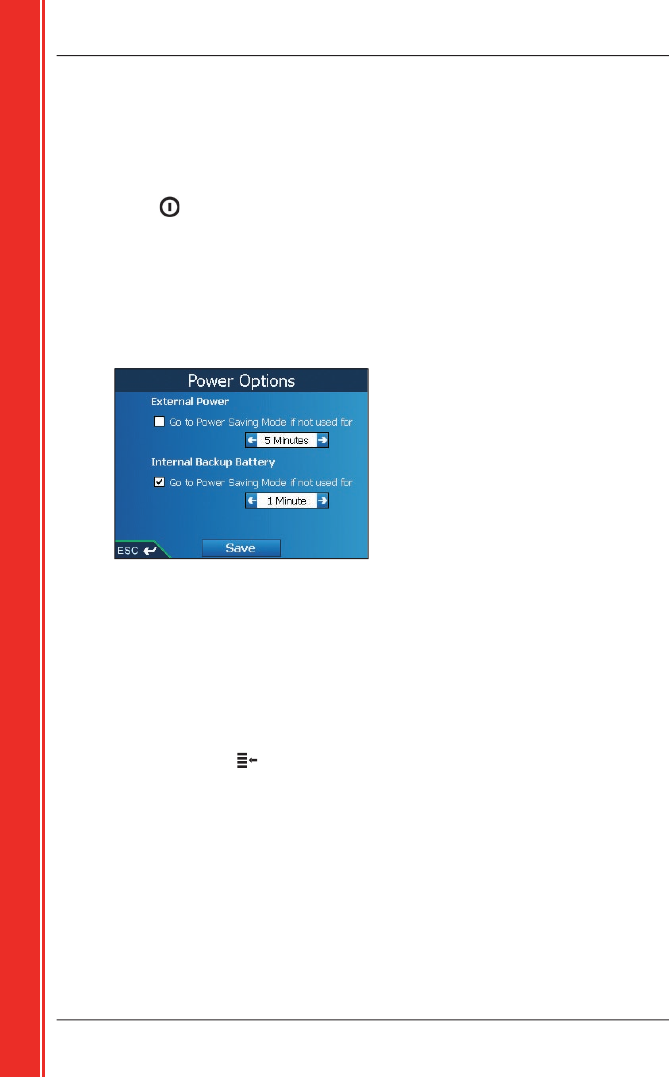
14
iCN
550
|
User Manual
Getting started
To Turn your iCN Off
When your iCN is off, it enters a suspended state and the system stops operating. When you turn
your iCN on, it returns to the screen you were last viewing.
1. Remove the iCN from the suction-mount bracket if necessary, then gently push the GPS
receiver back towards the iCN.
The receiver will click into place.
2. Press
.
The iCN will enter a suspended state and the screen will turn off.
Power-Saving Suspended State
To save battery power, your iCN will automatically enter a suspended state after a set period of
time. You can change the default suspended-state settings at the
Power Options
screen.
Main Menu
Preferences
More Preferences
Hardware
Power Options
Note: if you are not going to be using the iCN for an extended period of time,
s
witch the
Battery Switch
to
OFF
to save battery power.
To Reset your iCN
Normally you do not need to reset your iCN; however, should your iCN not turn on or not respond,
you can reset it to solve the problem.
To reset your iCN, either:
a. Press and hold
.
The message
Reset Device?
will display. Tap
Yes
.
b. Use the stylus to press the
R
eset
button on the top of the iCN.


















