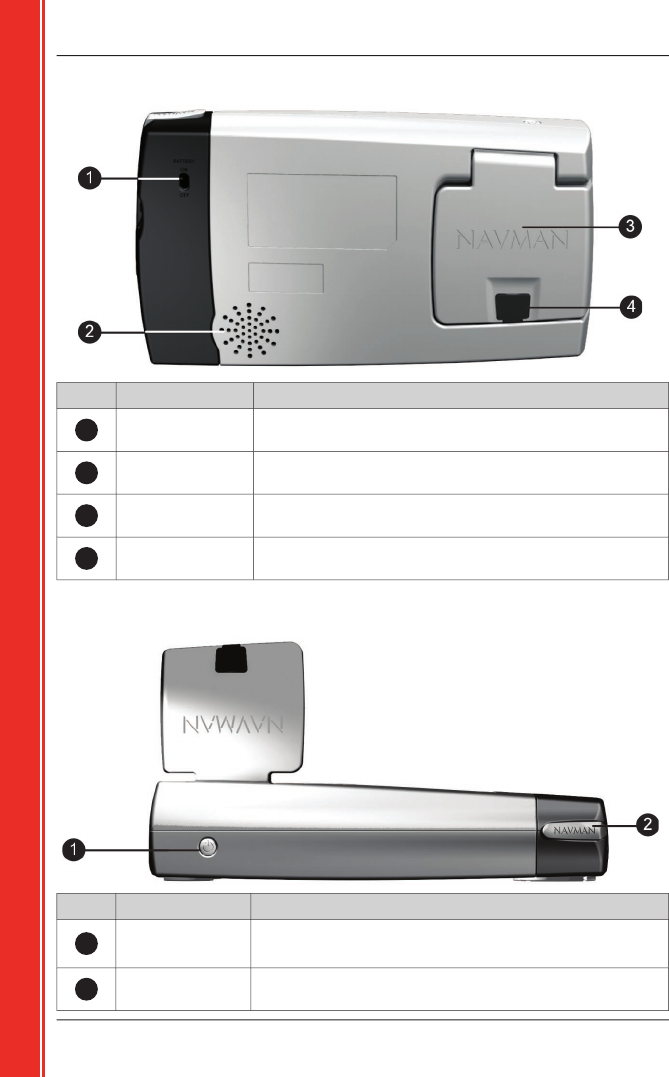
10
iCN
550
|
User Manual
Getting started
Back Components
Component
Description
1
Battery Switch
Must be set to
ON
for normal use. Switching to
OFF
will turn the
battery off, saving battery power.
2
Speaker
Outputs voice commands and warnings. Use the
Volume
control
to adjust.
3
GPS Receiver
Receives signals from GPS satellites when lifted out to the
horizontal position.
4
External Antenna
Socket
Connection socket for GPS mMCX External Antenna (not included;
see page 65). Protected by rubber cover.
Top Components
Component
Description
1
Power
Turns the iCN on or off.
When off, the iCN enters a suspended state.
2
Stylus
Used to tap the screen to make selections and enter information;
Pull out of the slot to use;
store in the slot when not using your iCN.


















