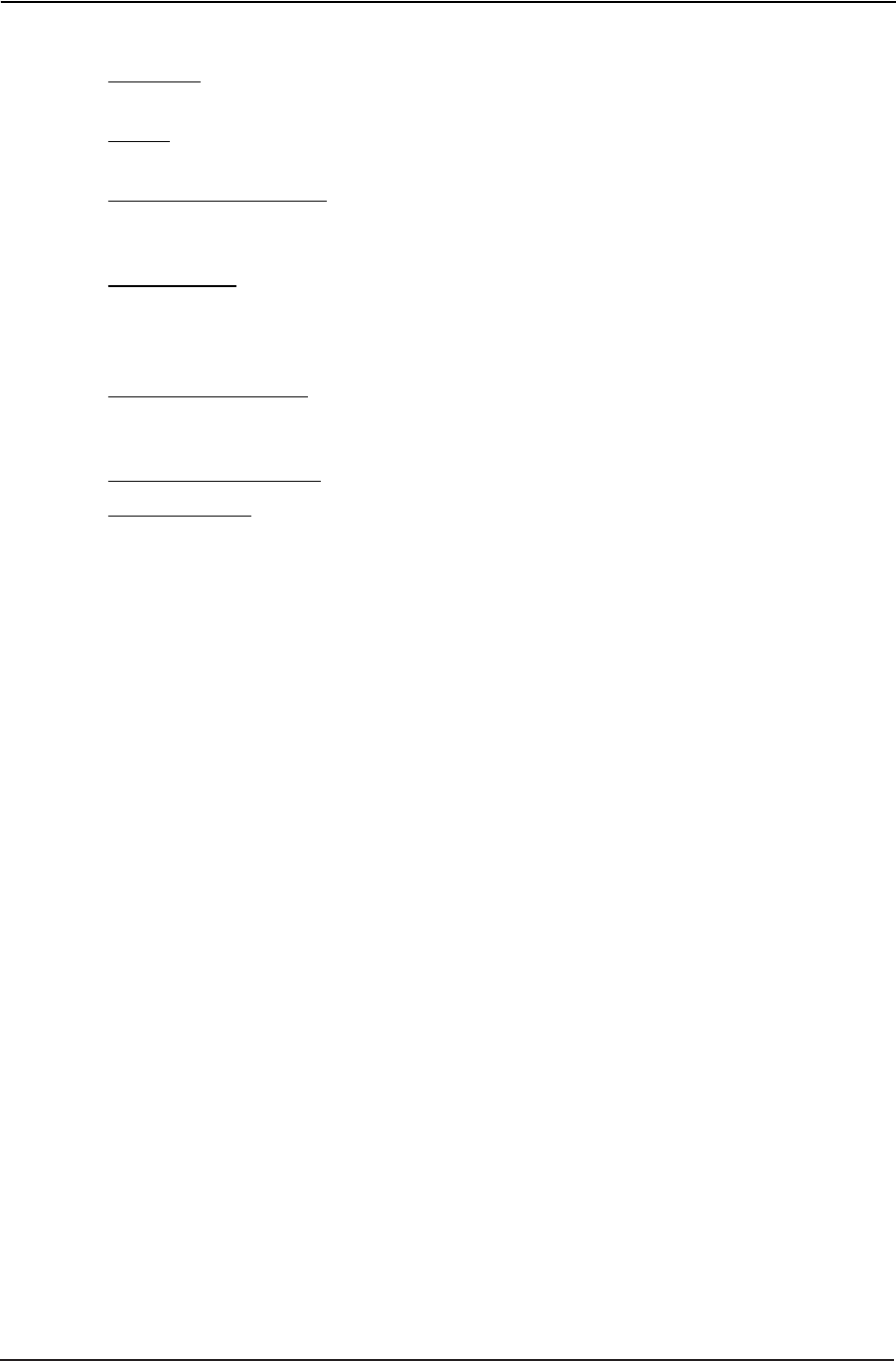
Customizing Your SmartMirror
The Settings window
lated route.
Toll Roads Select whether toll roads are included in a calcu-
lated route.
Ferries Select whether ferries are included in a calculated
route.
Calculate the Next Stage For routes with multiple stages. After reaching a
route point, select whether the next stage is calcu-
lated automatically.
U-turn allowed Select whether u-turns are considered when calcu-
lating a route.
Options Button
Password Lock Select this option to add, change, or remove a
device password.
Production Information Select this option to view NAVIGON 5100 software
and hardware versions, as well as, information on
the maps, traffic and Zagat POIs.
Touchscreen Calibration Select this option to recalibrate the touchscreen.
Factory Settings Select this option to reset the device to default val-
ues. Destinations and routes saved on the mem-
ory card are not affected.
58 ESCORT SmartMirror User’s Guide 2009
ESCORT INC / NAVIGON INC Revision 1.0
Customizing Your SmartMirror
The Settings window
lated route.
Toll Roads Select whether toll roads are included in a calcu-
lated route.
Ferries Select whether ferries are included in a calculated
route.
Calculate the Next Stage For routes with multiple stages. After reaching a
route point, select whether the next stage is calcu-
lated automatically.
U-turn allowed Select whether u-turns are considered when calcu-
lating a route.
Options Button
Password Lock Select this option to add, change, or remove a
device password.
Production Information Select this option to view NAVIGON 5100 software
and hardware versions, as well as, information on
the maps, traffic and Zagat POIs.
Touchscreen Calibration Select this option to recalibrate the touchscreen.
Factory Settings Select this option to reset the device to default val-
ues. Destinations and routes saved on the mem-
ory card are not affected.


















