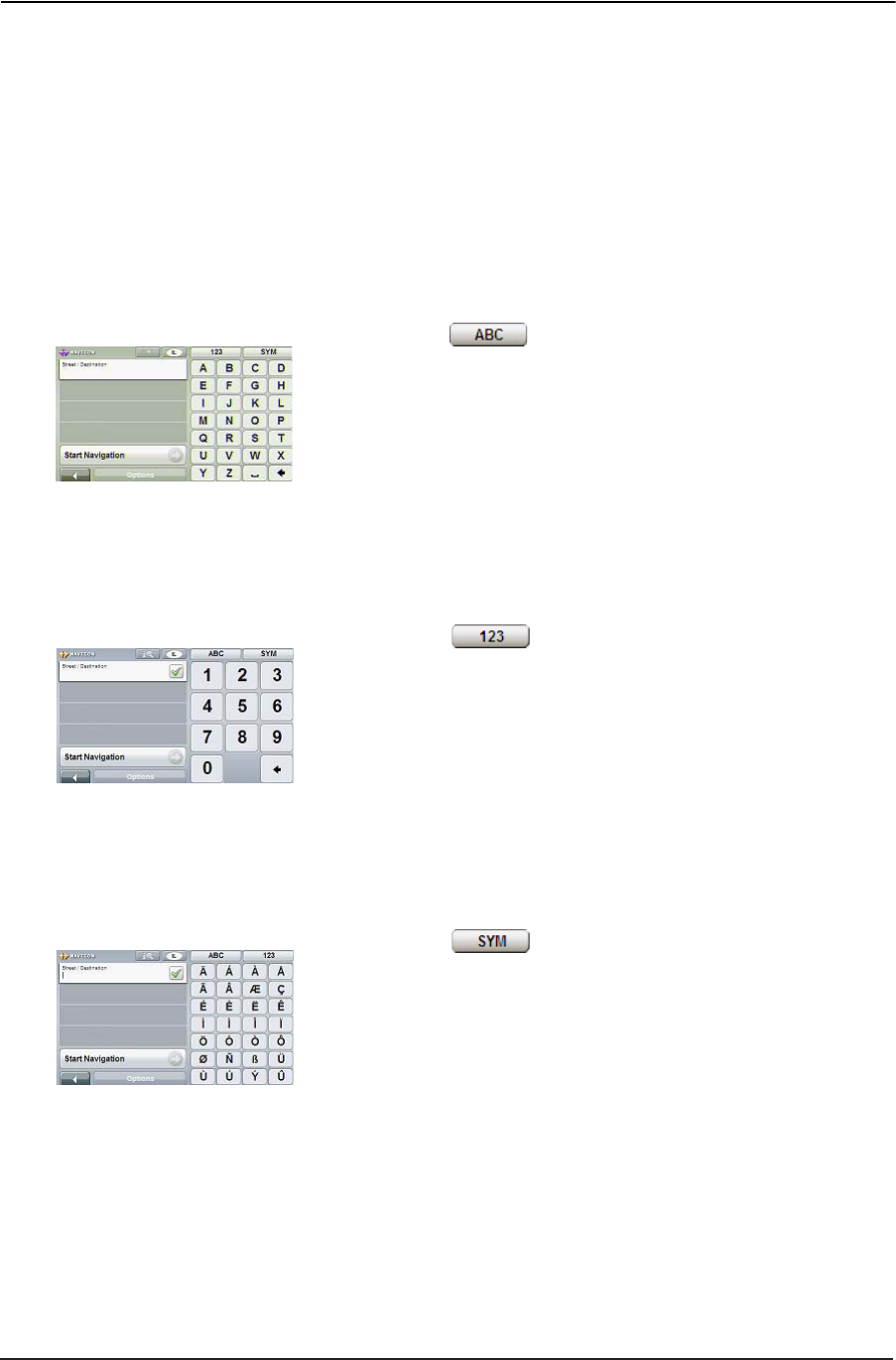
Basic Operations
Using software keyboards
Using software keyboards
Software keyboards appear on the screen when text entries are necessary.
All entries can be made on the software keyboard using the fingertips. Only capital let-
ters can be entered. When entering town or street names you need not enter any
special characters. The navigation system fills in these characters for you automati-
cally. Three keyboards are available for entering destination information.
Alphabetic keyboard
Numeric keyboard
Special character/symbol keyboard
Tap to display the alphabetic
keyboard.
Only capital letters can be entered.
Tap to display the numeric
keyboard.
Tap to display the special
character keyboard.
As soon as you have entered a spe-
cial character, the Alphabetic key-
board reappears automatically.
2009 ESCORT SmartMirror User’s Guide 13
Revision 1.0 ESCORT INC / NAVIGON INC


















