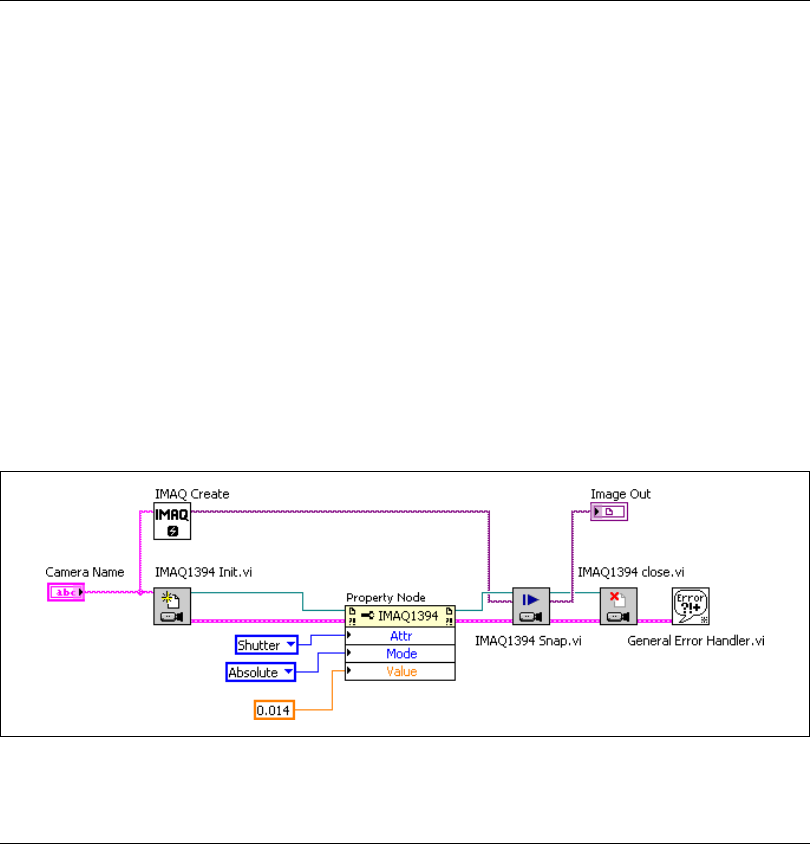
Chapter 4 Using NI-IMAQ for IEEE 1394 Cameras in LabVIEW
© National Instruments Corporation 4-9 NI-IMAQ for IEEE 1394 Cameras User Manual
Camera Attributes
To modify camera attributes in LabVIEW, use the IMAQ1394 Property
Node. Every camera attribute has three parameters: Attribute Key,
Attribute Mode, and Attribute Value.
• Attribute Key—Select from a list of supported keys, including
Brightness, Gain, Shutter Speed, and White Balance. Use
IMAQ1394 GetFeatures to return a list of supported camera attributes.
• Attribute Mode—Select from a list of supported modes, including
Absolute, Auto, Off, One Push, Relative, and Ignore. Use the
Inquiry property node to determine if a mode is supported by the
current camera. The Ignore mode is supported by all cameras
• Attribute Value—Enter a numeric value for the attribute. This
parameter applies only to camera attribute when using Absolute or
Relative camera mode. Use the Range property nodes to find the valid
range for the current camera.
Figure 4-10 shows a VI with the shutter camera attribute set to Absolute
mode with a value of 0.014s.
Figure 4-10. Setting Camera Attributes with Property Nodes
Error Handling
Every NI-IMAQ for IEEE 1394 Cameras VI contains an error in input
cluster and an error out output cluster. The clusters, shown in Figure 4-11,
contain a Boolean value that indicates whether an error occurred, the code
for the error, and the source or the name of the VI that returned the error. If
error in indicates an error, the VI passes the error information to error out
and does not execute any NI-IMAQ for IEEE 1394 Cameras function.


















