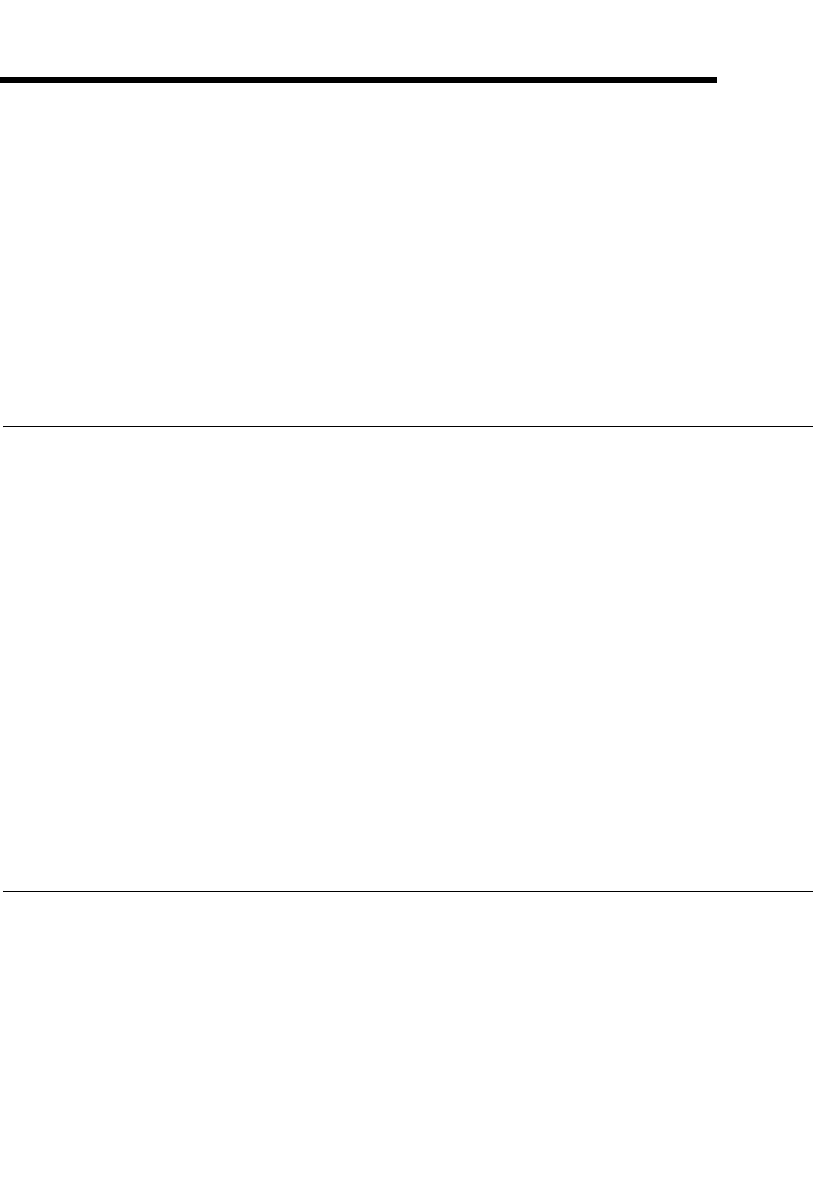
© National Instruments Corporation 3-1 NI-IMAQ for IEEE 1394 Cameras User Manual
3
Advanced Programming with
NI-IMAQ for IEEE 1394 Cameras
This chapter contains information about setting camera attributes,
broadcasting acquired images to multiple machines, using Format 7 to
define the size of transferred images, and triggering.
Camera Attributes
Use camera attributes to control camera-specific features, such as
brightness and shutter speed. You can set camera attributes directly from
the NI-IMAQ for IEEE 1394 Cameras software or through the
Camera Attributes tab in MAX.
The following attributes are defined in the 1394 Based Digital Camera
Specification—brightness, auto exposure, sharpness, white balance, hue,
saturation, gamma, shutter, gain, iris, focus, temperature, zoom, pan, tilt,
optical filter, trigger delay, frame rate prioritize, and white shading.
The LabVIEW, C, Visual Basic, and .NET APIs all provide Get Attribute
and Set Attribute functions to modify camera attributes. However,
supported attributes are camera specific. Refer to your camera
documentation for information about the attributes your camera supports.
If your camera does not implement every attribute specified, the functions
return an error.
Broadcasting
Many machine vision applications involve a single host computer
acquiring data from a single industrial camera. Other machine vision
applications acquire data from multiple industrial cameras concurrently.
With the broadcasting feature, a machine vision application can run on
multiple host computers while acquiring data from a single camera, as
shown in Figure 3-1.


















