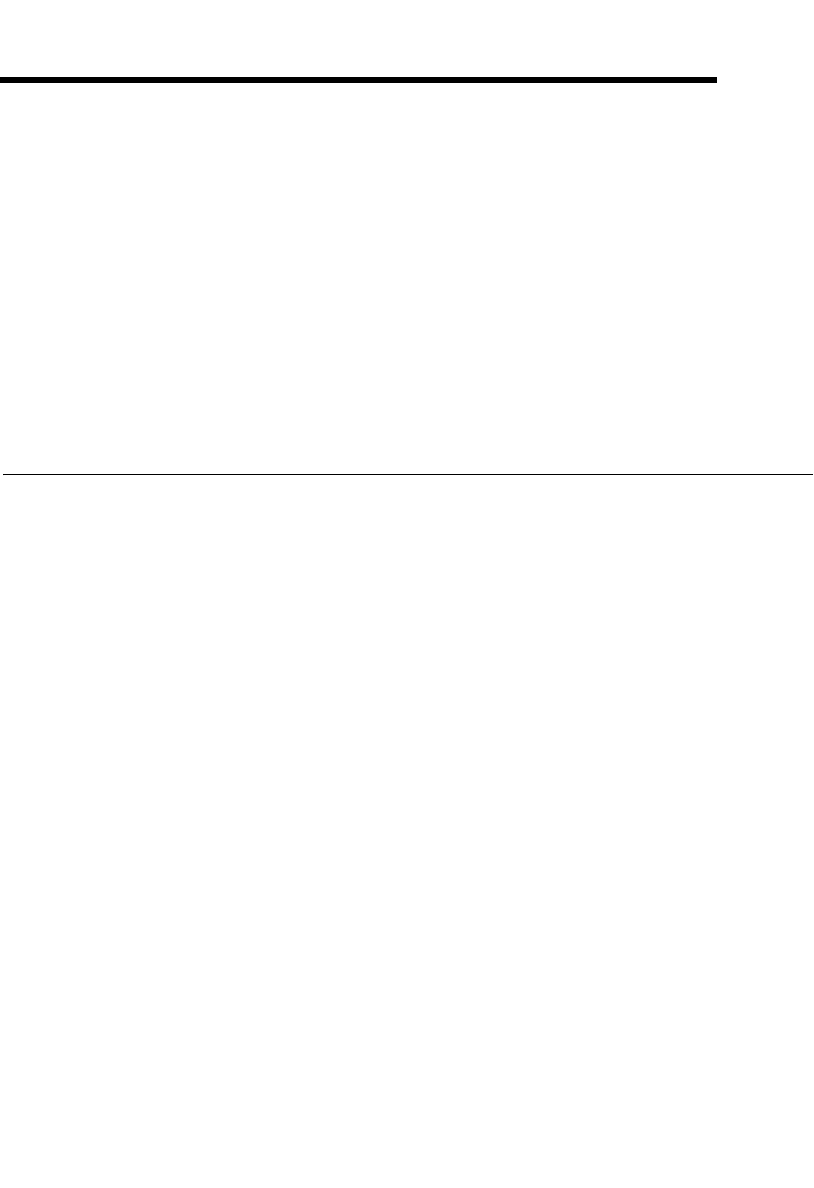
© National Instruments Corporation 2-1 NI-IMAQ for IEEE 1394 Cameras User Manual
2
Basic Acquisition with
NI-IMAQ for IEEE 1394 Cameras
This chapter contains an overview of the NI-IMAQ for IEEE 1394
Cameras library, a description of the acquisition flow of NI-IMAQ for
IEEE 1394 Cameras, and generic programming examples. The chapter also
contains flowcharts of high-level and low-level snap, grab, and sequence
operations.
Introduction
The NI-IMAQ for IEEE 1394 Cameras application programming interface
(API) is divided two main function groups: high-level and low-level.
• High-level functions—Use to capture images quickly and easily. If
you need more advanced functionality, you can mix high-level
functions with low-level functions.
– Snap functions—Capture all or a portion of a single image to the
user buffer.
– Grab functions—Perform an acquisition that loops continually on
one or more internal buffers. You can copy the last acquired buffer
to a separate user buffer for processing or analysis.
– Sequence functions—Acquire a specified number of internal
buffers and then stops.
– Trigger functions—Control the trigger mode of the IEEE 1394
camera.
• Low-level functions—Use when you require more direct control of the
image acquisition.
– Acquisition functions—Configure, start, stop, and unconfigure an
image acquisition, or examine a user buffer during an acquisition.
– Attribute functions—Examine and change the acquisition or
camera attributes.
– Utility functions—Display an image in a window, save an image
to a file, or to get detailed error information.


















