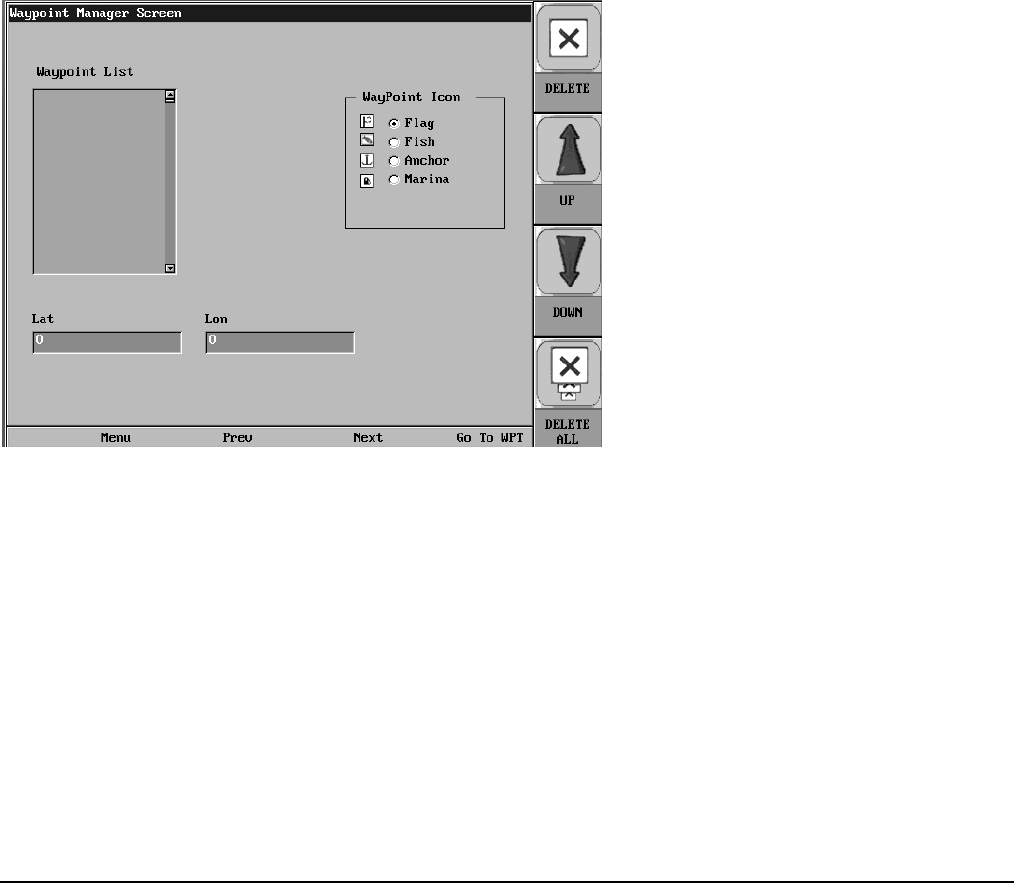
Section 78 00-02-0604
02-01-07 - 26 -
Waypoint Manager
Waypoints allow you to mark specific locations by latitude and longitude. Once the waypoints
are established, the Waypoint Manager allows you to associate an icon with them for
identification. You can delete a single waypoint by using the Delete button, or all of them at
once with Delete All. Pressing the Go to WPT button displays the GPS screen containing the
currently highlighted waypoint.
Waypoint List – displays a list of the waypoints that have been set. Use the Up and Down
buttons to highlight the desired waypoint.
Waypoint Icon – allows you to assign one of four different icons to any of the waypoints listed.
Lat/Lon – Displays Latitude and Longitude values for the currently highlighted waypoint on the
list.


















