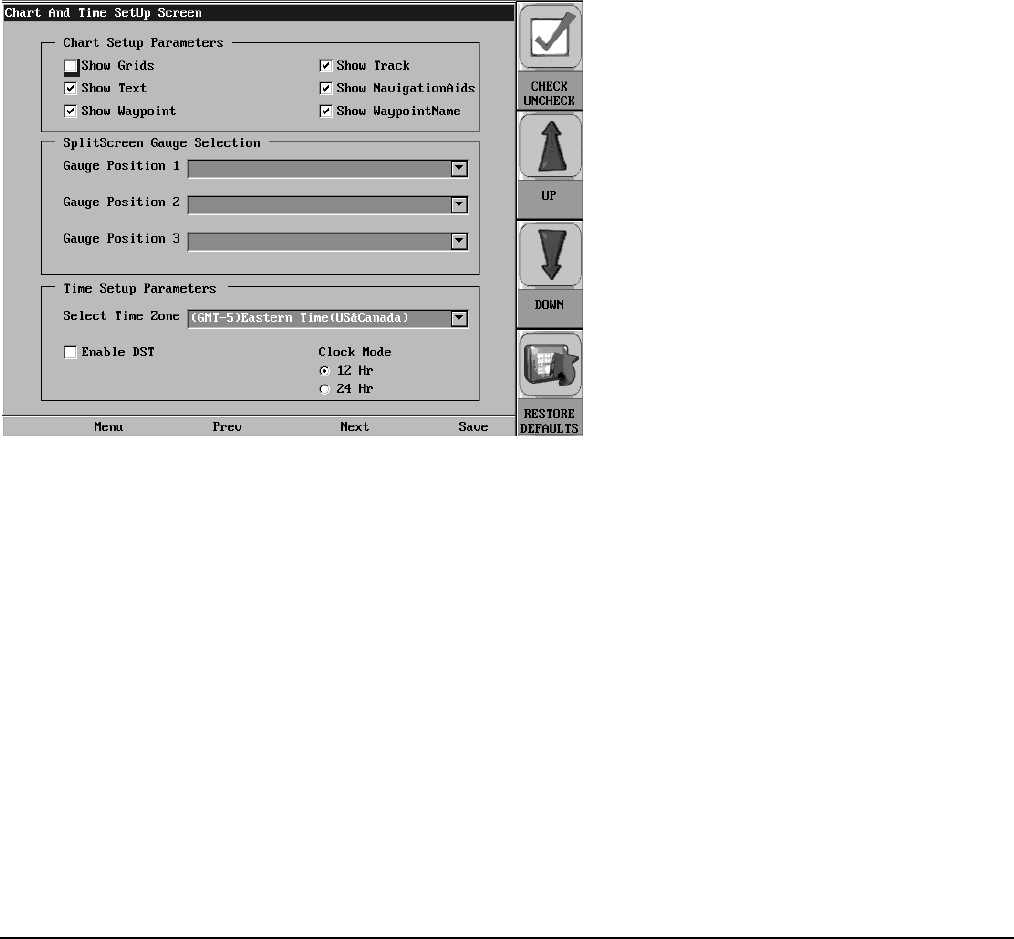
Section 78 00-02-0604
02-01-07 - 25 -
Chart and Time Setup
This menu option allows you to set up viewing options for the GPS Display.
Chart Setup Parameters – use the Check/Uncheck button to select the information you want
displayed on the GPS screen.
Splitscreen Gauge Selection – allows you to custom configure the type of gauges you want
to display in split screen mode.
Time Setup Parameters – is used to select correct time zone and clock mode for either 12-
hour or 24-hour time formats. You can also enable DST (Daylight Savings Time) by using the
Check/Uncheck button to select the box.


















