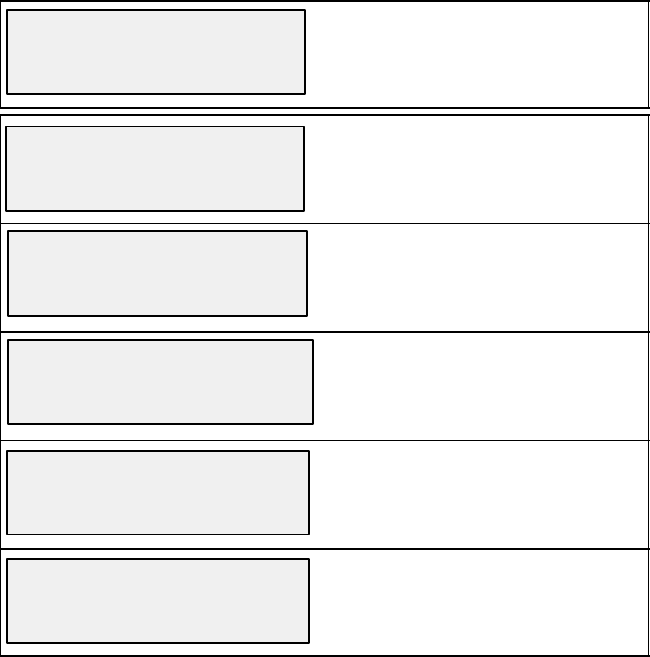
28
SPEEDOMETER CALIBRATION
CAL 1 Speedometer Calibration
CALIBRATION
HOUR 12:00 AM
[DOWN]
[UP]
[SAVE]
Adjust the gauges internal clock to
match your local time. First set the hours
then press MODE button to set the
minutes.
DISPLAY UNITS
[DOWN]
[UP]
[SAVE]
Lets you change units of measurement
between English (standard) or Metric.
SPEED UNITS
[DOWN]
[UP]
[SAVE]
Lets you select the units at which speed
is displayed. You can choose from MPH
(Miles Per Hour), KTS (Knots), or KMH
(Kilometers Per Hour).
STEERING ANG. SCREEN?
[NO]
[YES]
[SAVE]
Do you want to turn on the steering
angle screen?
TEMP / CLOCK SCREEN?
[NO]
[YES]
[SAVE]
Do you want to display the split screen
showing air temperature and the time?
FUEL USED SCREEN?
[NO]
[YES]
[SAVE]
Do you want to turn on the fuel used
screen? This screen displays the fuel
used in a trip.
(continued on next page)


















