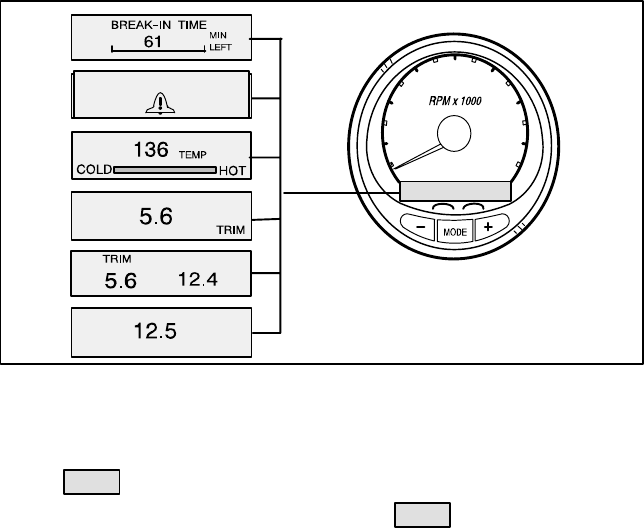
9
TACHOMETER DISPLAY SCREENS
4
3
2
1
5
° F
Tachometer
0
1
2
3
4
5
6
7
ENG
PSI
WATER
PSI
6
PSITMP
OKOK
BAT
NOT ALL SCREENS MAY APPLY TO YOUR ENGINE TYPE.
When the ignition is turned on, the tachometer will display the last
screen that was displayed before the ignition was turned off.
Press
MODE
to change display screens. You can revert back to the
previous screen by pressing and holding
MODE
for 2 seconds. This
will reverse the display rotation.
NOTE:Readings can be displayed in English (U.S.) or Metric. Refer
to Calibration.
1. Engine Break-in – Displays time remaining on the break-in period
of a new engine. This screen will automatically disappear after the
break-in period is complete.
2. Quick Reference Screen – Displays that the battery, engine
temperature and pressures are operating properly.
3. Temperature – Displays engine coolant temperature.
4. Power Trim Angle – Displays trim angle of the outboard or
sterndrive up to the maximum trim angle, and then displays the
trailer angle. 0 = down, 10 = maximum trim, and 25 = full trailer.
5. Power Trim Angle - Water Pressure – Displays trim angle of the
engine and cooling system water pressure.
6. Water Pressure - Displays cooling system water pressure at the
engine.


















