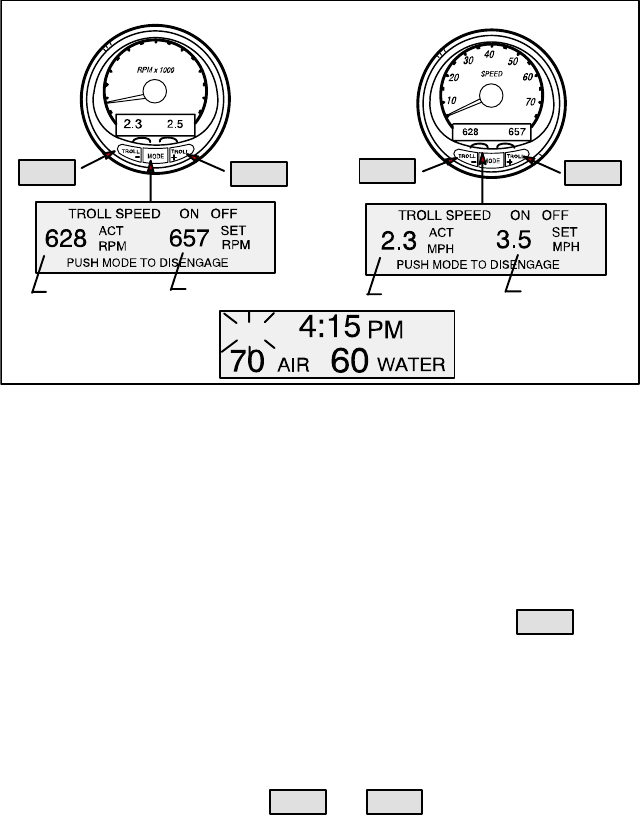
11
TROLL CONTROL
TROLL
+
TROLL
–
TROLL
+
TROLL
–
Speedometer
Tachometer
Actual Speed
Set Speed
Actual Speed
Set Speed
TR
0
1
2
3
4
5
6
7
0
80
Basic Operation
NOTE:Troll control may not be available on all engine models.
NOTE:Troll control min/max range may change depending on en-
gine type.
You can set the troll control by using either the tachometer or
speedometer. Tachometer will set the speed in RPM and speedom-
eter will set the speed in MPH, Kph or KN.
You can shut off troll control anytime by pushing the
MODE
button
when in the troll display screen or by moving the throttle.
If you have troll control set at a desired speed and then you shut off
the troll control, the system remembers the set speed and will return
to that speed when re-engaged.
The display screen will revert back to the previous screen after 10 sec-
onds of no activity. Push the
TROLL
+
or
TROLL
–
button to reactivate the
display screen.
When the troll control is engaged and you are out of the troll control
screen, a flashing signal “TR” will appear in the upper left corner of the
display to indicate troll control is still running.


















