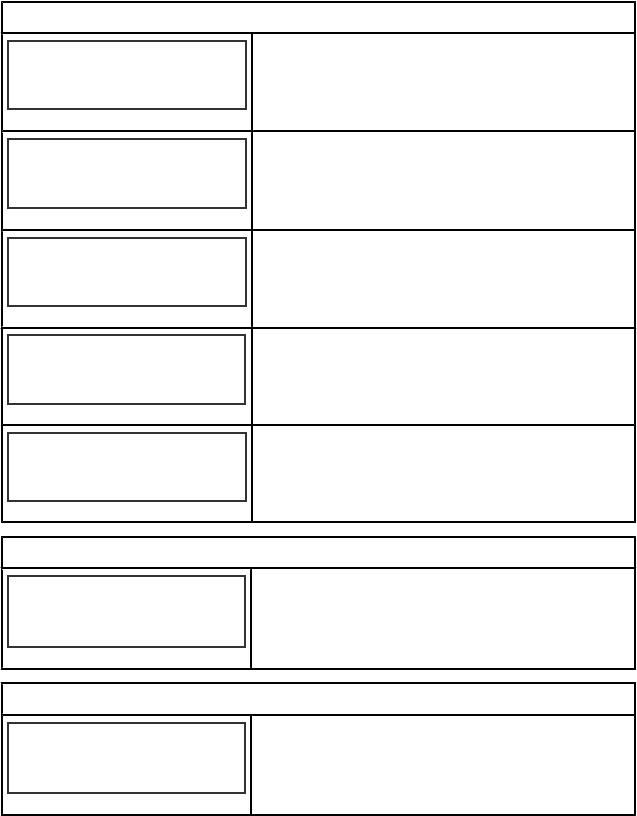
SPEEDOMETER CALIBRATION
24
DISPLAY SCREENS
[ NO ]
[SAVE] [ YES ]
23542
STEERING ANG. SCREEN ?
YES
The steering angle is displayed ("YES") or off
("NO"). The steering angle sensor must be set
to "YES" in the tachometer "CAL 2" external
sensors calibration.
23543
TEMP/CLOCK SCREEN ?
YES
[ NO ]
[SAVE] [ YES ]
The split screen showing air temperature and
time is displayed ("YES") or off ("NO").
( NO )
(SAVE)
( YES )
23544
FUEL USED SCREEN ?
YES
The fuel used screen is displayed ("YES") or off
("NO").
( NO )
(SAVE)
( YES )
23545
TRIP SCREEN
YES
The trip screen is displayed ("YES") or off
("NO").
( NO )
(SAVE)
( YES )
23546
FUEL MGMNT SCREEN
YES
The fuel management screen is displayed
("YES") or off ("NO").
SIMULATOR MODE
[ NO ]
[SAVE] [ YES ]
23547
SIMULATOR MODE
NO
Enables the simulation mode. (Used for
demonstration purposes only).
EXIT
[ NO ]
[ YES ] [CAL 2]
23549
SIMULATOR MODE
EXIT ?
Press "MODE" to exit. Press "-" to go to the start
of CAL 1. Press "+" to continue to CAL 2.
Speedometer CAL 2 Calibration
This calibration lets you configure the system sensor inputs.
NOTE: Screens may vary depending upon the version of the gauge
and your engine type.
1. Press and hold the "MODE" and "+" buttons simultaneously
for approximately nine seconds until the "CAL 2" display
screen appears.


















