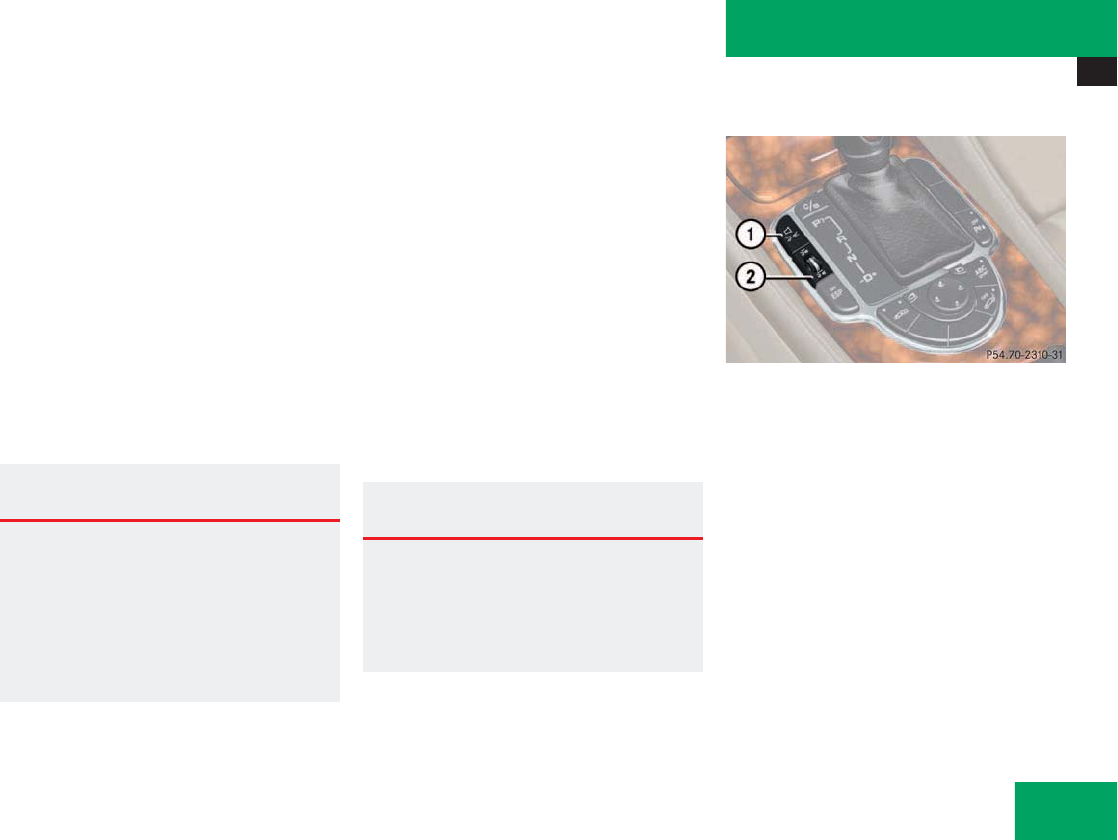
203
Controls in detail
Driving systems
Distronic deactivates automatically when
ț you set the parking brake
ț you drive slower than 25 mph
(40 km/h)
ț the ESP is active (୴ page 78) or you de-
activate the ESP
ț You move the gear selector lever into
position N.
A signal will sound. The
DTR off
mes-
sage appears in the speedometer dis-
play for approximately five seconds.
Setting the following distance in
Distronic
You can set the specified following for Dis-
tronic by varying the time setting between
1.0 and 2.0 seconds. Using this time set-
ting and the current speed of your vehicle,
Distronic calculates and sets the required
following distance to the vehicle ahead.
The set distance will be shown in the
speedometer display field.
The thumbwheel for making the time set-
ting is located on the lower section of the
center console.
1 Distance warning function on/off
switch
2 Thumbwheel for setting distance
Increasing distance
Increasing the distance setting tells Dis-
tronic to maintain a greater following dis-
tance to the vehicle ahead.
̈ Turn thumbwheel 2 towards ¯.
Warning! G
Distronic switches off and releases the
brakes when the vehicle decelerates below
the minimum speed of 25 mph (40 km/h)
by operation of the system. At that time the
driver must apply the brakes in order to re-
duce vehicle speed further or bring it to a
stop.
Warning! G
It is up to the driver to exercise discretion to
select the appropriate setting given road
conditions, traffic, driver’s preferred driving
style and applicable laws and driving recom-
mendations for safe following distance.


















