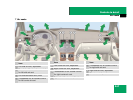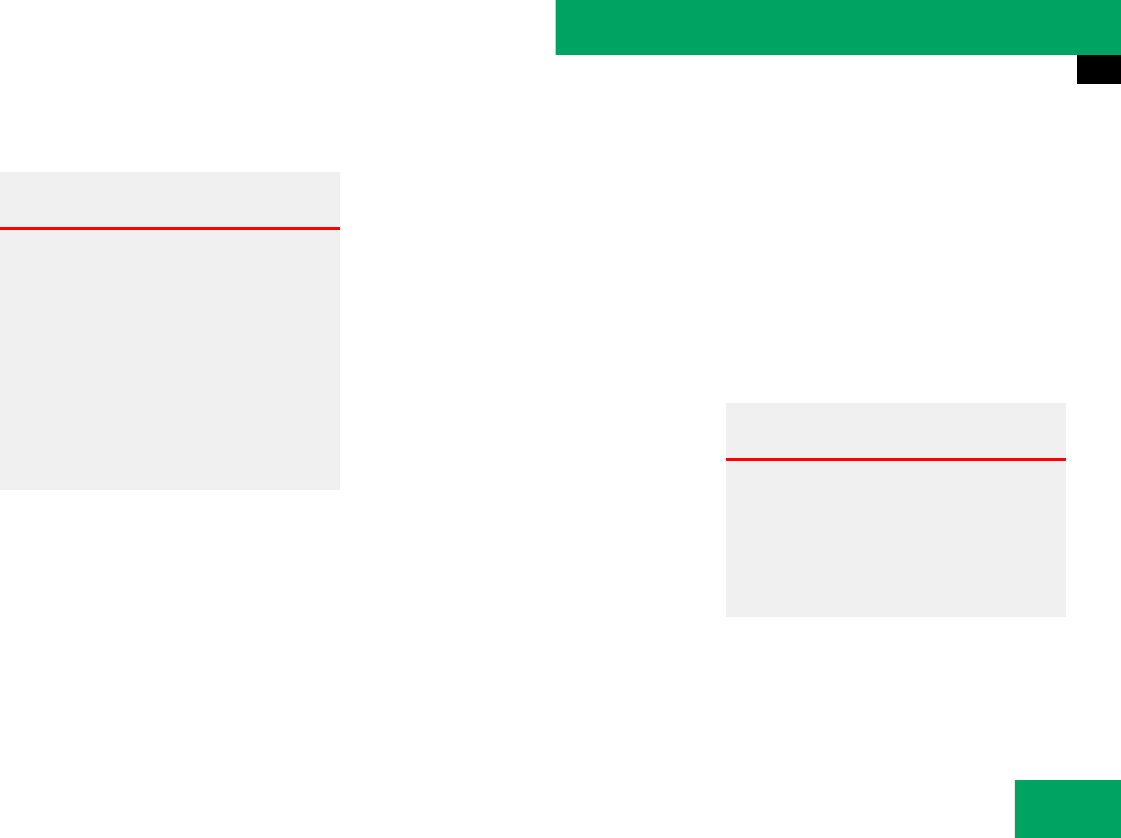
245
Controls in detail
Driving systems
Setting a lower speed
You can reduce the set speed in two ways.
Adjustment in 1 mph (Canada: 1 km/h)
increments
̈ Briefly press the cruise control lever
down to the resistance point in direc-
tion of arrow 2 (
୴ page 242).
̈ Release the cruise control lever.
The vehicle set speed decreases in in-
crements 1 mph (Canada: 1 km/h).
Adjustment in 5 mph
(Canada: 10 km/h) increments
̈ Briefly press the cruise control lever
down past the resistance point in
direction of arrow 2 (
୴ page 242).
̈ Release the cruise control lever.
The vehicle set speed decreases in in-
crements 5 mph (Canada: 10 km/h).
Setting to last stored speed
(“Resume” function)
Warning! G
If you decrease the set vehicle speed, keep
in mind that it may take a brief moment until
the vehicle has the vehicle has reached the
set speed.
Decelerate the set vehicle speed to a value
that the prevailing road conditions and legal
speed limits permit. Otherwise, sudden and
unexpected deceleration of the vehicle
could cause an accident and/or serious in-
jury to you and others.
i
When you use the cruise control lever to de-
celerate, the brake system will automatically
brake the vehicle if the engine’s braking power
does not brake the vehicle sufficiently.
i
The set speed value is decreased in 1 mph
(Canada: 1 km/h) increments each time you
press the cruise control lever down to the resis-
tance point.
i
The set speed value is decreased in 5 mph
(Canada: 10 km/h) increments each time you
press the cruise control lever down past the re-
sistance point.
i
The new speed is set and the vehicle will de-
celerate. Keep in mind that it may take a brief
moment until the vehicle has reached the set
speed.
Warning! G
The set speed stored in memory should only
be set again if prevailing road conditions
permit. Possible acceleration or decelera-
tion differences arising from returning to the
preset speed could cause an accident
and/or serious injury to you and others.