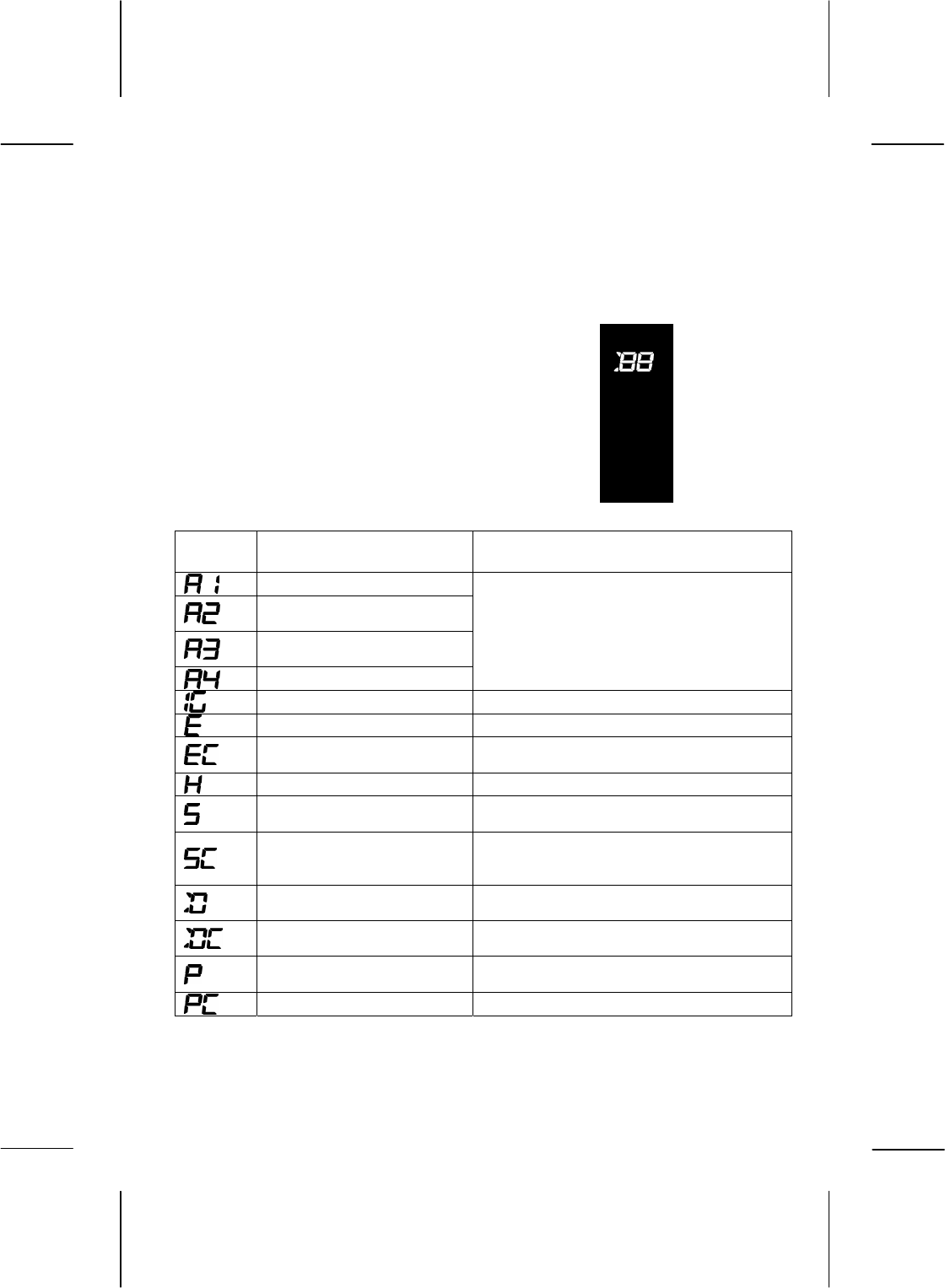
16
LCD Display During Engine Start Operation
The LCD display will change as shown below depending on the status of
the vehicle, the signal transmission and the switch operation.
Condition Error Display
(Safety detection display description)
If the safety detection function is turns on,
initiated by the vehicle status, the following
display will appear on the LCD monitor. Be
sure to check the vehicle status once more.
Error Display
Display Description Troubleshoot
Vehicle transmission error
Remote Engine Start
registration error
Remote Engine Start
authentication error
Vehicle side error
If this display description appears even after
performing the engine start operation again,
consult with an authorized Mazda dealer
where you purchased the device.
ACC or IG is already ON.
Turn off ACC or IG.
Engine rotation error
Be sure that the accelerator is not engaged.
Engine does not start The battery or gas level may be low. Check
the battery voltage or the fuel gauge.
Hood is open. Close the hood all the way.
Push start switch is
pressed.
Check whether the push start switch is
pressed.
There is an advanced key
(or smart key) inside the
vehicle.
Be sure there is no advanced or smart key
inside the vehicle.
A door is open. Close all doors (including the rear gate) all
the way.
Burglar alarm has been
tripped.
Check whether the burglar alarm has been
tripped.
Shift lever is not in the “P”
position.
Put the shift lever in the “P” position.
Foot brake is engaged. Be sure that the foot brake is not engaged.


















