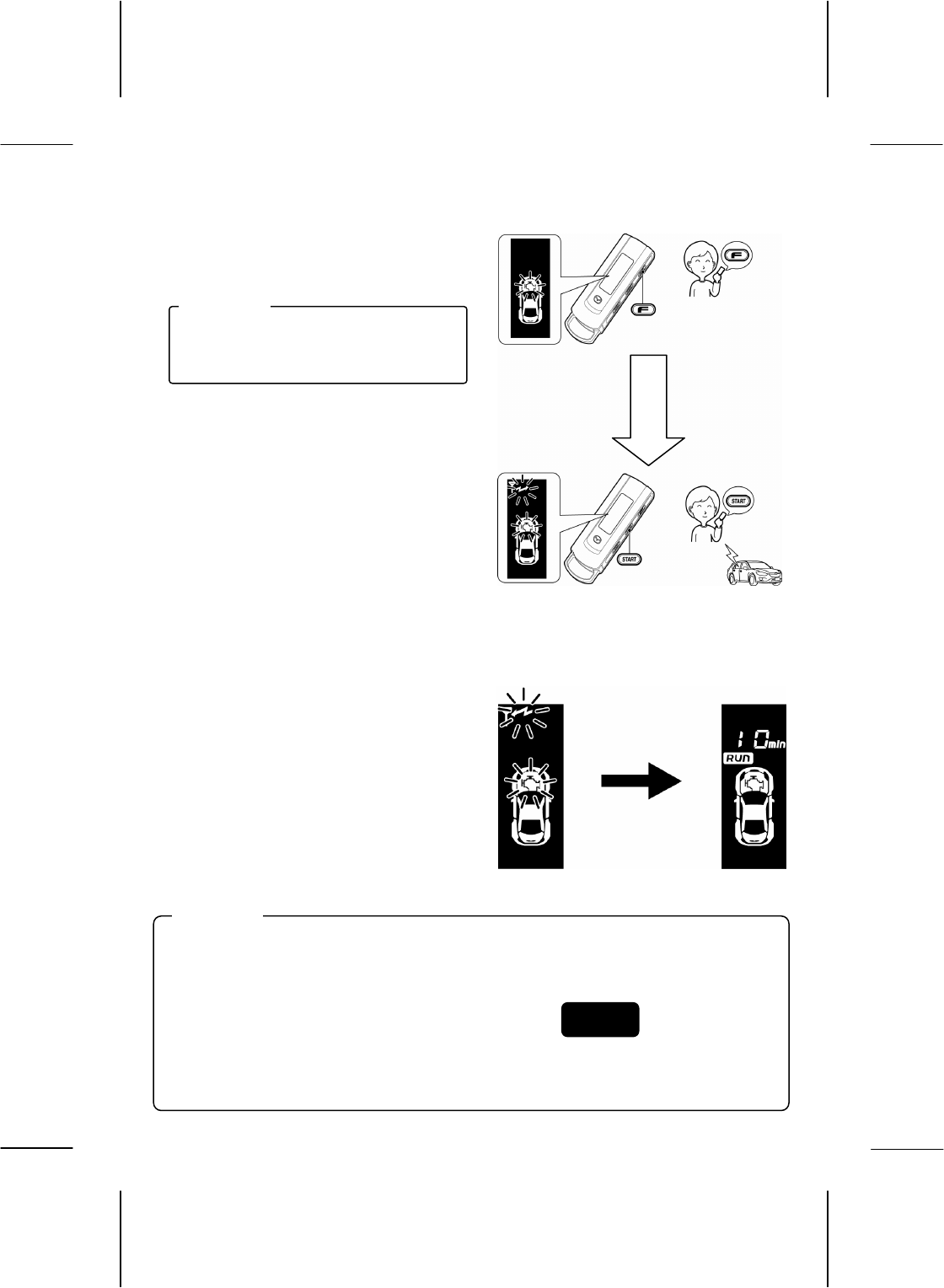
15
9-1. Engine start operation
z Press the function switch once.
The LCD display will appear as
shown on the right.
z Press the start switch while the
above LCD display is shown until
it beeps.
After the send mark flashes, the send
operation is completed. After the send
operation is completed, the controller
will send an answer back signal.
*Press the start switch within 2 seconds
after the LCD display appears. If the
start switch is not pressed in time and
the LCD display disappears, start the
procedure over again from step 1.
When the remote control receives a
response from the vehicle, it indicates
the engine start operation with a
display (on the right) and a melody.
The LCD display will appear when the
switch is released.
ADVIC
E
Within 2 sec.
Function switch
Start switch
Engine start
standby
Engine start
initiated
After 8 – 15 sec.
・
A
fter the engine start operation is initiated, the controller will automatically send
an answer back signal 2 – 3 times.
・ If there is a transmission error, there will not be an answer back signal after the
second time.
・ If the engine start conditions are not satisfied,
the engine start operation cannot be performed.
・ For vehicles equipped with an automatic wiper function, when the engine start
operation is activated with the remote control, the wipers will not turn on even
when the wiper switch is set to the “AUTO” position and it begins to rain.
ADVIC
E
⇒p.14


















