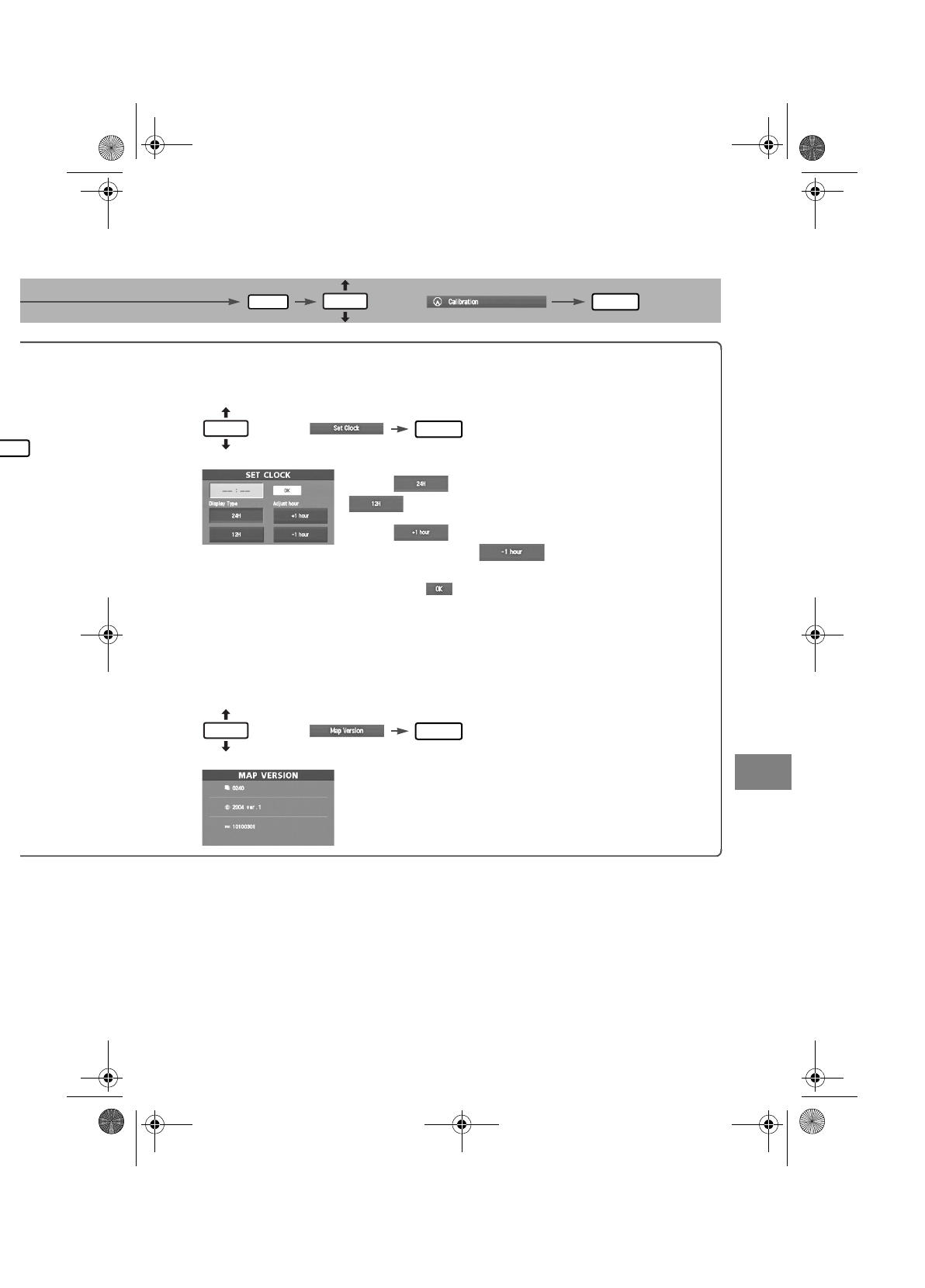
45
Navigation Set Up
select
.
o
u are heading,
e
nt position that
is complete.
Set Clock
The current time is set using this function. Since time notification is provided by
a GPS satellite, time-zone adjustment can be carried out automatically.
select
Open the [SET CLOCK] screen
Select if you would prefer 24-hour display;
for 12-hour display.
Select to move the setting ahead by one hour,
and similarly, select to move it back by one
hour.
How to exit .
Map Version
Please have the map and software version numbers available in advance.
This information can be found by using the following procedure:
select
Map and software versions are now displayed.
ENTER
ENTER
ENTER
N
TER
ENTER
ENTER
ENTER
ENTER
Navi_EA.book Page 45 Monday, March 28, 2005 4:13 PM


















