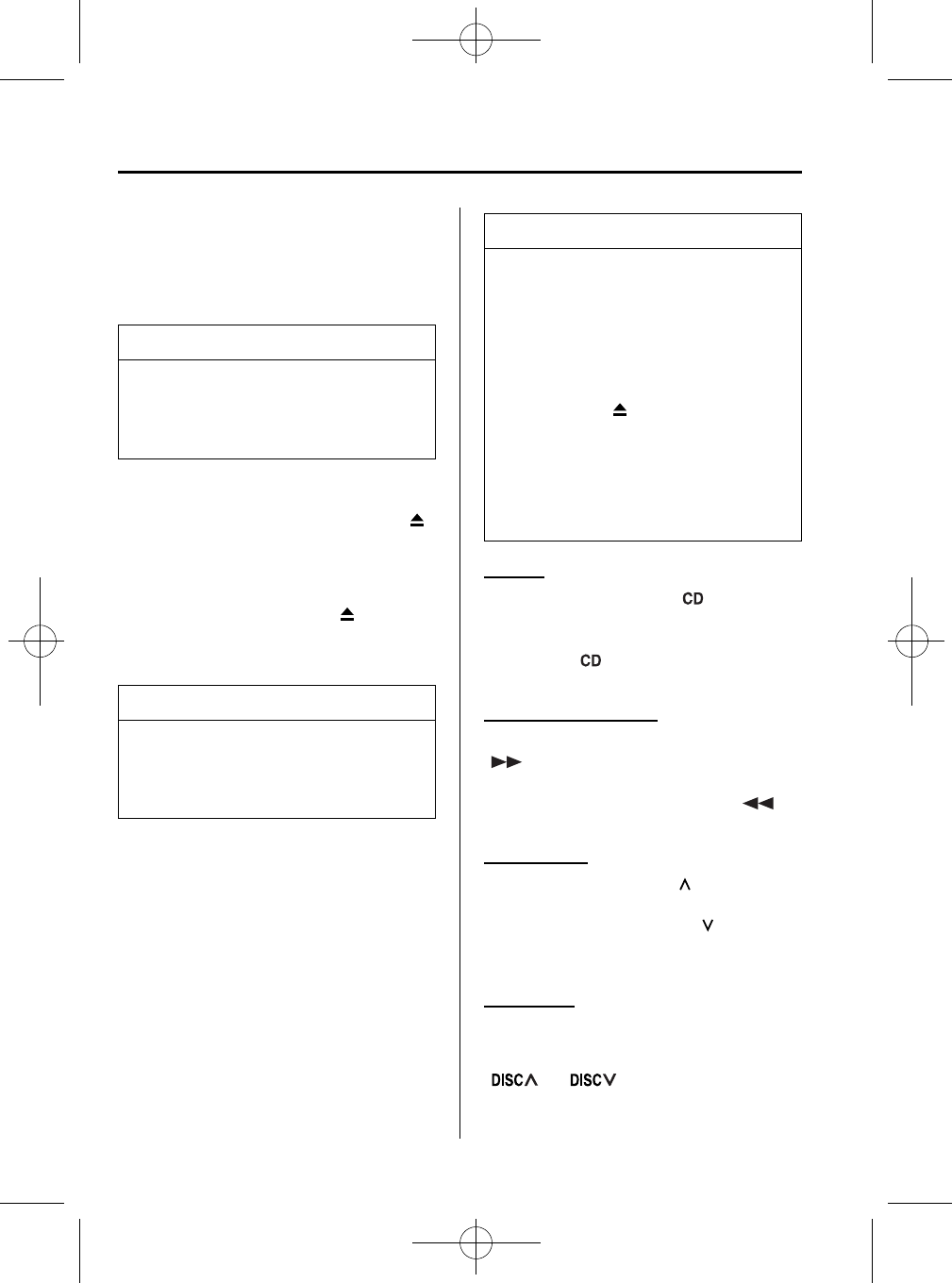
Black plate (200,1)
2. Press the channel preset button for the
desired CD number for less than 5
seconds after the beep sound is heard.
3. Pull out the CD.
NOTE
If the CD is not removed from the slot
within approximately 10 seconds after
ejection, it will be re- inserted
automatically.
Multiple ejection
1. Press and hold the CD eject button (
)
for about 2 seconds until a beep sound
is heard.
The “DISC”“OUT” display flashes.
2. Press the CD eject button (
) again
for less than 5 seconds after the beep
sound is heard.
NOTE
If the button is not pressed and about 5
seconds have elapsed while “DISC”
“OUT” is flashing, CDs are
automatically ejected.
3. Pull out the CD, then the next CD will
be ejected.
NOTE
l
CDs will be ejected starting with the
one with the lowest number.
l
All CDs in the tray will be ejected
continuously.
l
CDs can be ejected when the ignition
switch is off. Press and hold the CD
eject button (
) for about 2 seconds
and all CDs will eject.
l
If the CD is not removed from the
slot within approximately 10 seconds
after ejection, it will be re- inserted
automatically.
Playing
Press the CD play button (
) to start
play when a CD is in the unit.
If there isn't a CD in the unit when the CD
play button (
) is pressed, “NO DISC”
will flash on and off.
Fast-forward/Reverse
Press and hold the fast-forward button
(
) to advance through a track at high
speed.
Press and hold the reverse button (
)
to reverse through a track at high speed.
Track search
Press the track up button (
) once to skip
forward to the beginning of the next track.
Press the track down button (
)onceto
skip back to the beginning of the current
track.
Disc search
During music CD playback
To change the disc, press the DISC button
(
or ) during playback.
6-42
Interior Comfort
Audio System
Mazda5_8U38-EA-05D_Edition1 Page200
Monday, March 28 2005 2:21 PM
Form No.8U38-EA-05D


















