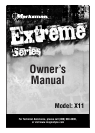3
2-Way
LCD
Remote
1-Way
Backup
Remote
HOOD
TRUNK
ARM
IGN
2-Way
LCD
Remote
LCD
Display
Icons
Congratulations on your purchase of a quality Marksman automotive security and remote start
system. Marksman security products have been designed to provide the consumer with a
technologically superior product with years of trouble free operation. The information enclosed will
provide a ready reference of the operation and maintenance of your new Marksman security and
remote start system.
The LCD screen on the remote control displays graphic icons. It provides you visual information on
any trigger of the sensors and around the clock surveillance to your vehicle as well as showing the
present status of the system.
Introduction
Remote Control Transmitters
The two-way LCD remote control is powered by a 1.5V type AAA high power digital camera battery.
When the power of the battery weakens 3 things will happen to indicate a low battery.
1. All the LCD icons on the display will turn off and only the battery icon will be flashing.
2.The two-way reporting function will turn off to preserve remaining battery power until a
replacement battery is installed.
3. When the buttons on the transmitter are pressed you will hear 3 beeps.
When the old battery is replaced with a new one, there will be a melody playing to indicate the
power is up and the clock on the LCD screen returns to AM12:00 after displaying all the icons.
Correct the time by pressing SET for 3 seconds before using.
Note: Even if the battery is replaced, your programmed set values shall remain unchanged. The
remote control automatically reads and memorizes all the previous set information saved in the
main control module.
Press the button two times
when the battery compartment
is empty, then insert the new
battery.
Battery Replacement