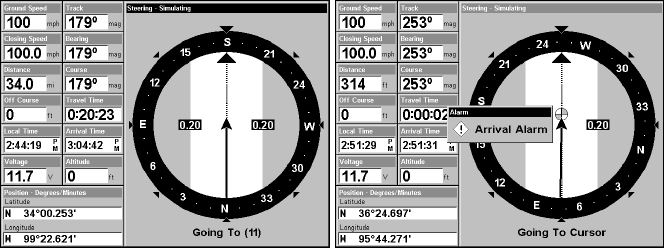
134
3. Upon arrival at your destination, cancel navigation:
press
MENU|MENU|↓ to CANCEL NAVIGATION|ENT|← to YES|ENT.
Navigate a Route in Reverse
Here's how you run a route backward, from the end waypoint to the
beginning waypoint:
1. From the
NAVIGATION PAGE (WITH DIGITAL DATA), press MENU|ENT or from
the
MAP PAGE, press MENU|MENU|↓ to ROUTE PLANNING|ENT.
2. Press
↓ to select route name|ENT|↓ to NAVIGATE|→ to REVERSE|ENT|←
to NAVIGATE|ENT. A navigation option window will appear asking if you
want to be prompted or directed to intermediate waypoints along the
trail. Use → ← to make your selection, then press
ENT. After making
your selection, the unit will begin to show navigation information along
the trail.
3. Upon arrival at your destination, cancel navigation:
press
MENU|MENU|↓ to CANCEL NAVIGATION|ENT|← to YES|ENT.
Fig. 1 shows the Navigation Page at the start of a route, heading
straight for the waypoint 11. In Fig. 2, the traveler has arrived at the
destination and the arrival alarm has been triggered.
Trails
Delete a Trail
This is the command used to delete a trail. Press
MENU|MENU|↓ to MY
TRAILS|ENT|↓ to trail name|ENT|→ to DELETE TRAIL|ENT|← to YES|ENT.
Tip:
You can also delete all trails at once.
1. Press
MENU|MENU|↓ to MY TRAILS|ENT.
2. Press
→ to DELETE ALL|ENT|← to YES|ENT.
Figure 2.
Figure 1.


















