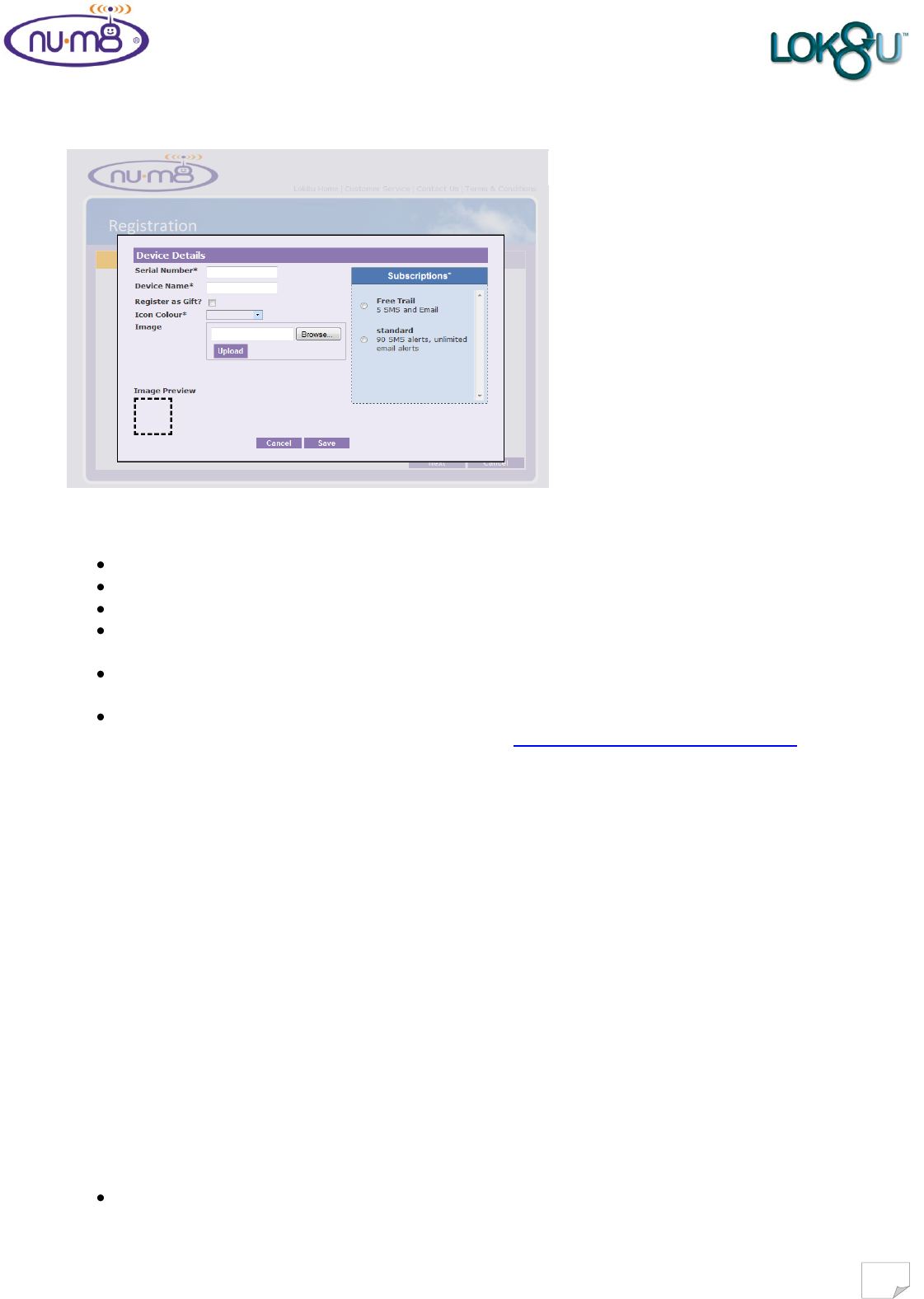
4
To complete the registration process you will need:-
the serial number of your nu•m8, (found on the base of the packaging)
gift certificate number (if applicable)
a valid debit or credit card registered at your address
the telephone number of the mobile phone, and email address that you want to receive
alerts to as primary contact
A digital photograph of your child, or other image, if you want to upload it to your part of the
customer portal, maximum size 200kb
Select the required subscription tariff (to select the subscription that is most appropriate for
your planned use of Nu•m8. Please refer to http://www.lok8u.com/uk/order-now for the
available options.)
It can take up to 24 hours to activate the sim. Once this has been completed you will
receive an email confirming that the sim card has been activated together with the phone
number of your nu-m8.
Once you have received this email you can then activate nu•m8.
To do this you MUST switch it on by inserting the strap in to the housing whilst the watch is
off the wrist and click the re-set switch with the tool provided in the charger base. (The re-
set switch is found on the back plate next to the gold charging pins).
nu•m8 will then go through its activation process and log on to the mobile phone network.
(Please note that it may be necessary to take nu-m8 outside to enable this process to
complete)
When this has happened the time will display on the screen. “See Start” up (page 4)
IT IS CRITICAL THAT IN ORDER TO COMPLETE THE ACTIVATION PROCESS THE
FOLLOWING 2 STEPS ARE FOLLOWED.
Go to the Portal and click the “Switch Off” button to turn nu•m8 off. When this
action has completed the “Off” button on the Portal will be filled and the display on
nu•m8 will be blank.
Device details


















