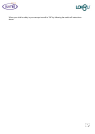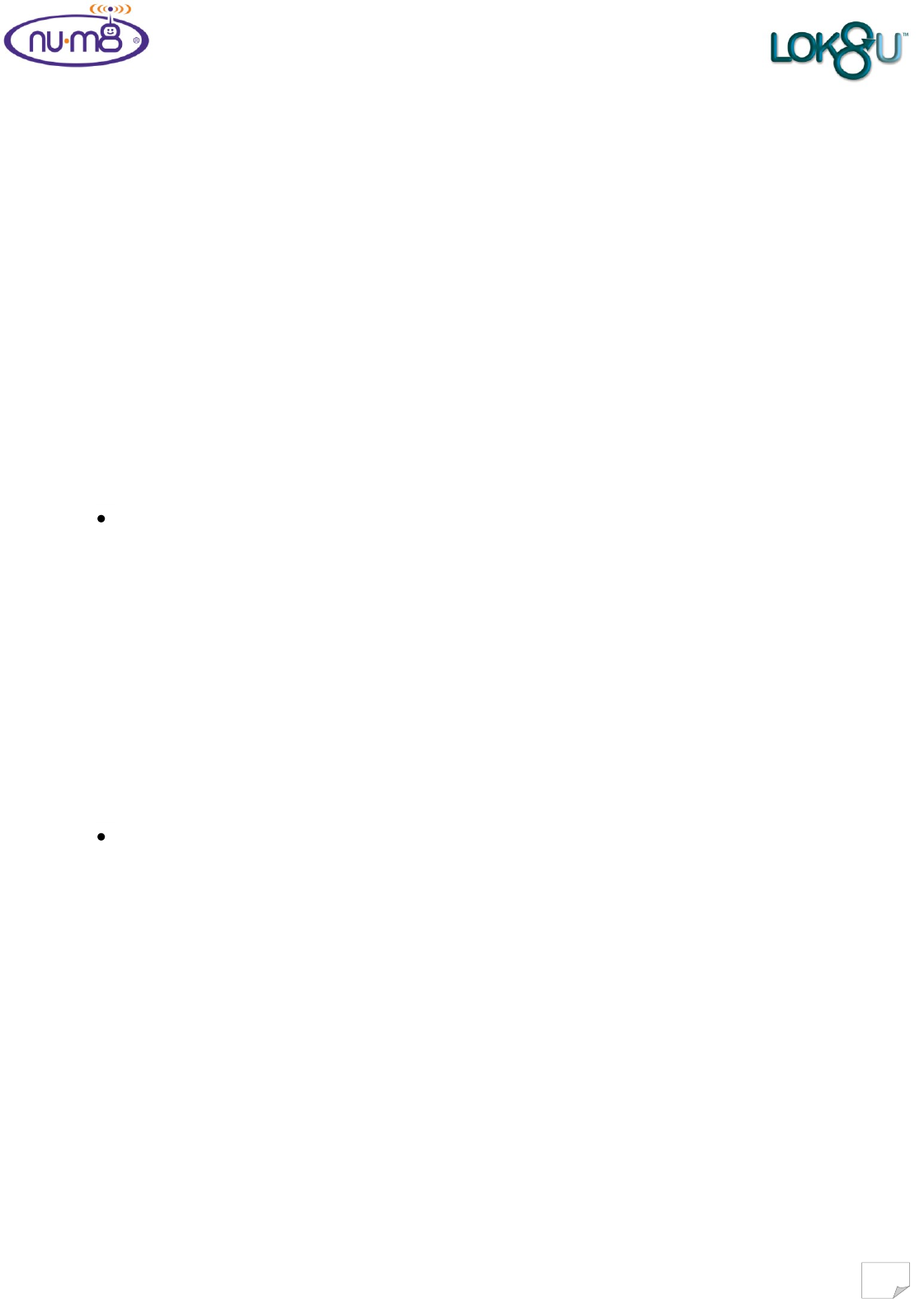
29
Removing nu•m8 without triggering an alert
Your nu•m8 strap is impregnated with a wound steel core which is very difficult to cut.
If the release button in the watch housing is depressed releasing the strap before nu•m8 is put in to
“Off “mode a priority alert “bracelet compromised” will be sent to the designated alert recipients by
email and/ or text message.
However, if a “Home Zone” (see section 10 below) is set and your child is within that area and the
release button is depressed before the unit is put in to “Off” mode, then alerts will not be sent. It is
essential that the user sets the Home Zone responsibly as bracelet compromise is deactivated
within this zone.
To safely remove nu•m8 from your child outside of a Home Zone:-
From a mobile
As was the case in a “Where ru” request ensure that the alerts on the portal for the particular
nu•m8 are set to the mobile phone number from which you are sending the request.
Simply text “Off” to your nu•m8. When the LCD screen goes blank it is safe to remove the device
from your child. The portal will then update the status to “Off”.
To remove nu•m8 depress the release button in the nu•m8 strap with the stylus provided and the
bracelet will release. Place the device on the desk top charger to charge so that it will be ready for
use next time.
Please be aware that once nu•m8 has been switched off it can only be switched on again by
inserting the strap in to the housing.
From a Desk-top computer
Log in to the customer portal and select the nu•m8, or “Select All”, and then click “Switch Off”