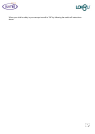37
Home Zone
The purpose of Home Zone is to create an area in which it is safe to remove nu•m8 from your
child‟s wrist without first sending the “Switch Off” command to switch nu•m8 off. This is particularly
useful when you get home and it is inconvenient to switch the unit off before removing.
Please note that nu•m8 will stay in the mode that it was in before being removed from your child‟s
wrist so it will still be consuming power and therefore will take longer to recharge on the desk-top
charger. It is advisable to click the “Switch Off” icon from your computer, or text “Off” before Nu•m8
is put on to the desk-top charger to minimise charging time.
It is essential that Home Zone is used carefully as when this zone is active nu•m8 can be removed
from your child without triggering an alarm, so, if it is someone other than you removing nu•m8 in
an active home zone you will not know.
nu•m8 needs good GPS position to confirm that it is within the Home Zone. This may not always
be possible indoors where there is little access to a view of the sky. If nu•m8 is removed in this
scenario and has to be taken outside to get GPS it will trigger a bracelet compromise alert which, if
SMS alerts are selected, will count as an alert from your monthly allowance.
Home Zone is set, edited and added in exactly the same way as Safe Zone with the exception
that you select “Home” rather than “Safe”.
When a Home Zone is set the portal status will change to the name of the Home Zone used when
nu•m8 confirms the instruction has been received and applied.
Please note “Home Zone” cannot be set from a mobile phone
To switch Home Zone off select <Off> in the drop down menu.