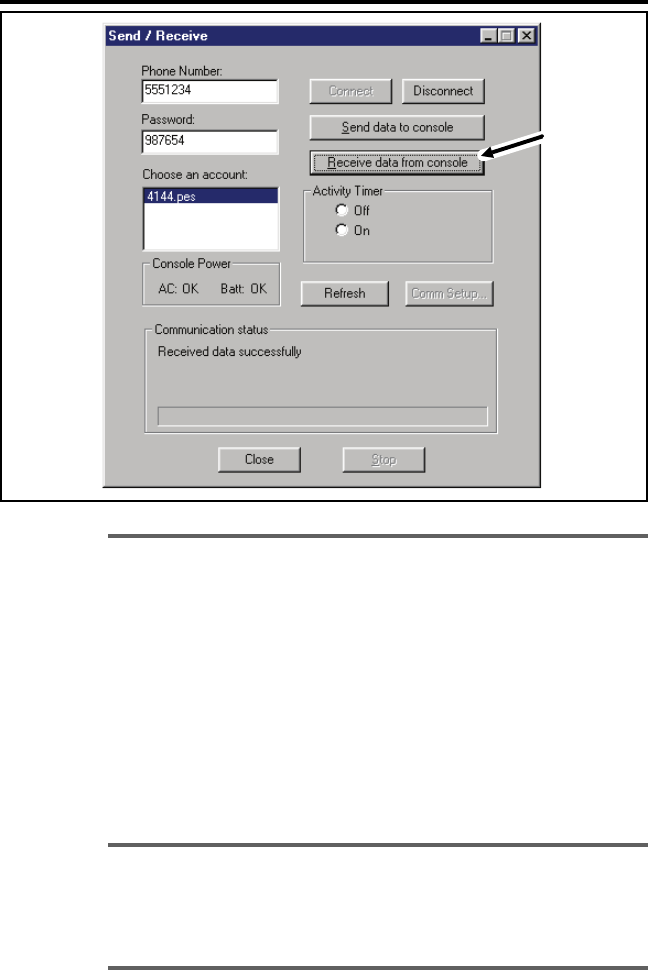
Black 0039
Black0039
5.4 SENDING AND RECEIVING DATA (CONTINUED)
RECEIVING
✦ Click the RECEIVE DATA FROM CONSOLE button. The
Communications Status area will indicate the progress and show if
the data was received from the Console successfully.
☞ CAUTION: Receiving the data from the Console will overwrite the
data in the Account Profile.
SPECIAL NOTES:
You can make changes to the Account Profile while the Console is
connected. Be sure to send any changes to the Console before
disconnecting. Minimize the Send/Receive window or slide it out of the
way before editing the Account Profile. There is a time limit to the
connection. The Console will automatically disconnect after three
minutes of inactivity.
ACTIVITY TIMER
✦ The Console’s Activity Timer can be switched ON or OFF while the
Console is connected. Click the ACTIVITY TIMER ON or OFF
button to control the timer. If the Activity Timer is disabled (see
Section 4.3) this function is inoperative.
DISCONNECTING
✦ When finished communicating with the Console, click on the
DISCONNECT button. The Communications Status area will show
“Not Connected” when the Console has been disconnected.
RECEIVE
BUTTON
INSTR,RA-2400/PERS-2400,REF GUIDE
LINEAR P/N: 217163 E
INK: BLACK
MATERIAL: 20 LB. MEAD BOND
SIZE: 8.500" X 5.500"
SCALE: 1-1
37


















