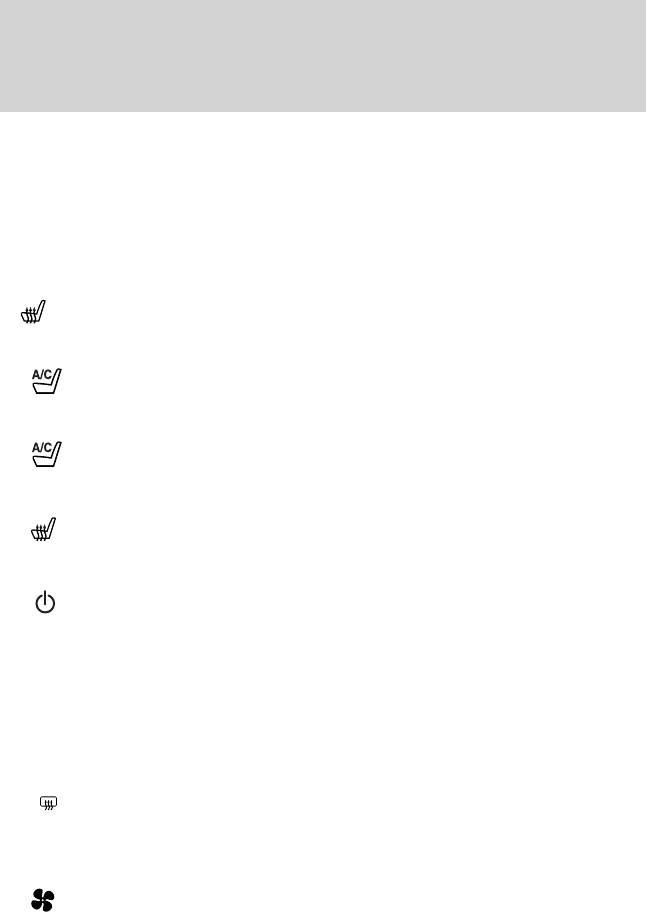
To disable the smart-zone feature: Press and hold PASS TEMP for
more than four seconds. Both temperature displays will begin flashing to
signify that the feature has been disabled. The system will remain in dual
zone mode.
To re-enable the smart-zone feature: Press and hold PASS TEMP for
more than four seconds. The driver’s temperature display will begin
flashing to signify that the feature has been re-enabled. The system will
return to the previous mode after PASS TEMP is released.
9.
Passenger heated seat: Press to activate/deactivate the
passenger heated seat. Refer to Heated and cooled seats in the Seating
and Safety Restraints chapter for more information.
10.
Passenger cooled seat: Press to activate/deactivate the
passenger cooled seat. Refer to Heated and cooled seats in the Seating
and Safety Restraints chapter for more information.
11.
Driver cooled seat: Press to activate/deactivate the driver
cooled seat. Refer to Heated and cooled seats in the Seating and
Safety Restraints chapter for more information.
12.
Driver heated seat: Press to activate/deactivate the driver
heated seat. Refer to Heated and cooled seats in the Seating and
Safety Restraints chapter for more information.
13.
Power/Driver temperature: Press to activate/deactivate the
climate control system. When the system is off, outside air is prevented
from entering the vehicle. Turn to increase/decrease the air temperature
on the driver side of the vehicle. The control also adjusts the passenger
side temperature when PASS TEMP is disengaged or anytime the
passenger seat is not occupied. The recommended initial setting is
between 72°F (22°C) and 75°F (24°C), then adjust for comfort. The
driver side temperature setting will appear in the upper left corner of the
display.
14.
R
Rear defroster: Press to activate/deactivate the rear window
defroster. This button will also activate/deactivate the heated mirrors (if
equipped). Refer to Rear window defroster later in this chapter for
more information.
15.
– Fan speed control: Press to decrease the fan speed.
Outside temperature: The outside temperature will appear in the
display and is label as EXT TEMP.
Temperature conversion: To switch between Fahrenheit and Celsius,
refer to Message center in the Instrument Cluster chapter.
Climate Controls
68
2011 MKZ Hybrid (hkz)
Owners Guide, 1st Printing
USA (fus)


















