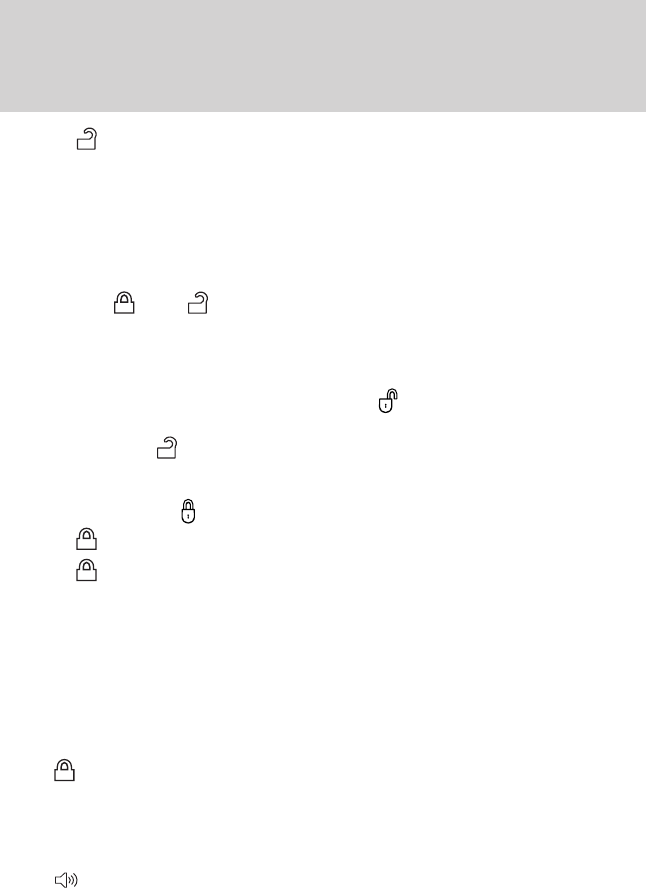
2. Press and release again within five seconds to unlock all the doors.
The remote entry system activates the illuminated entry feature; this
feature turns on the lamps for 25 seconds or until the ignition is turned
to the on position.
The battery saver feature will turn off the lamps 30 minutes after the
ignition is turned to the off position.
Two-stage unlocking may be disabled or re-enabled by simultaneously
pressing the
and controls on the IKT for four seconds (disabling
two-stage unlock allows all vehicle doors to unlock simultaneously). The
turn lamps will illuminate twice to indicate that two-stage unlock was
enabled or disabled.
Opening front windows and moon roof
You can open the vehicle’s windows, and (if equipped) vent the moon
roof by using the
control on the transmitter. Refer to Power
windows in the Driver Controls chapter for more information.
Locking the doors
1. Press and release to lock all the doors. The turn lamps will flash.
2. Press
and release again within three seconds to confirm that all
the doors are closed. Note: The doors will lock again, the horn will chirp
and the turn lamps will illuminate once if all the doors and trunk are
closed.
Note: If any door or the trunk is not closed, or if the hood is not closed
in vehicles equipped with the perimeter alarm feature, the horn will
chirp twice and the lamps will not illuminate.
Car finder
Press
twice within three seconds. The horn will chirp and the turn
lamps will flash. It is recommended that this method be used to locate
your vehicle, rather than using the panic alarm.
Sounding a panic alarm
Press
to activate the alarm. The horn will sound and the turn lamps
will flash for a maximum of three minutes. Press again or turn the
ignition to the on position to deactivate, or wait for the alarm to time out
in three minutes.
Note: The panic alarm will only operate when the ignition is in the off
position.
Locks and Security
119
2011 MKZ Hybrid (hkz)
Owners Guide, 1st Printing
USA (fus)


















