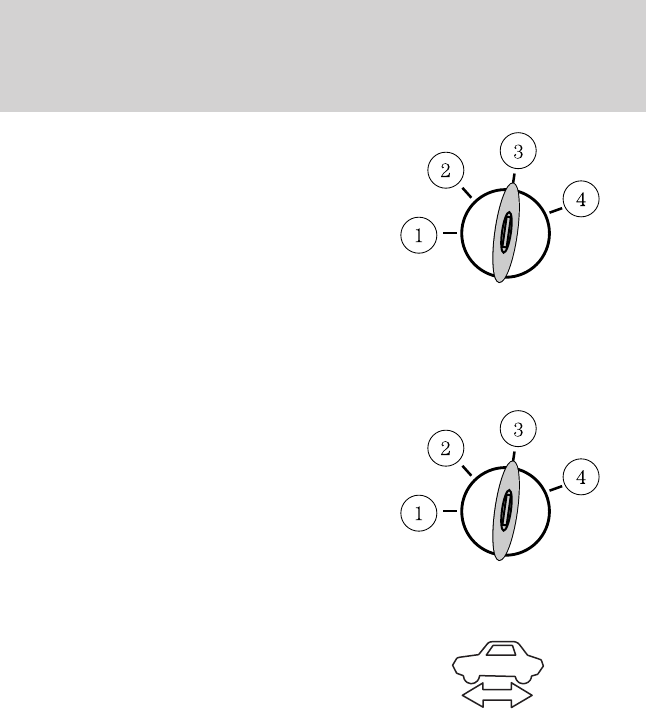
3. Turn the key to 3 (on) without
turning the key to 4 (start).
Some warning lights will briefly illuminate. See Warning lights and
chimes in the Instrument Cluster chapter for more information
regarding the warning lights.
Starting the vehicle
1. Turn the key to 3 (on) without
turning the key to 4 (start). If there
is difficulty in turning the key,
rotate the steering wheel until the
key turns freely. This condition may
occur when:
• the front wheels are turned
• a front wheel is against the curb
2. Turn the key to 4 (start), then release the key.
After releasing the key from the 4
(start) position, a vehicle symbol
(called the Ready Indicator Light)
will illuminate in the instrument
cluster to indicate the vehicle is
ready to drive. The engine may not start because this hybrid vehicle is
equipped with Silent Key Start (SKS). This fuel saving feature allows
your vehicle to be “ready to drive” without requiring the gas engine to be
running. This light will remain on while the vehicle is on, whether the
engine is running or not, to indicate the vehicle is capable of movement
(using its electric motor, engine, or both). The vehicle’s computer will
determine if an engine start is required at key-on. The engine will start if
it is necessary for cabin heating or windshield defrost. The engine will
also be started when outside temperatures are low.
Note: The vehicle may be turned off at any time by turning the key to
the off position.
3. Once the “Ready Indicator Light” is on, release the parking brake,
apply the brake, shift into gear and drive.
Driving
219
2011 MKZ Hybrid (hkz)
Owners Guide, 1st Printing
USA (fus)


















