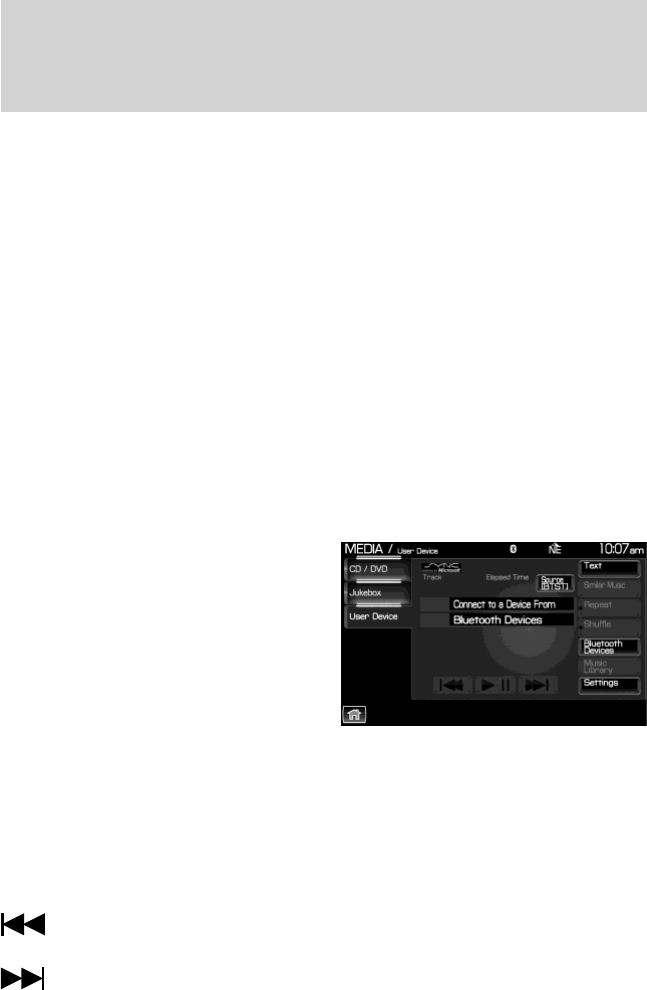
Creating a playlist
1. Press the MEDIA hard button.
2. Select the ‘Jukebox’ tab on the touchscreen.
3. Select ‘Options’.
4. Select ‘Edit Playlists’.
5. Select which playlist you would like to create.
6. Select which category you would like to access from your saved music.
For example, say you chose one saved album from which to select songs.
7. Select the desired songs and then press ‘Add’.
The system will show you your currently selected songs. You can choose
to add more tracks to your playlist, sort the playlist, delete the playlist or
to edit the name of the playlist.
8. When you are done making any adjustment to the playlist, select ‘Edit
Name’ to rename your playlist.
You can then access your playlist by that name.
User device
Your vehicle is equipped with
SYNC. Press the ’User Device’ tab
to access your SYNC media
options. For more information,
please refer to the SYNC media
features chapter in your SYNC
supplement.
Rear DVD interaction (if equipped)
Your mobile media system allows you to access the Family Entertainment
DVD System (if equipped) as well as perform basic functions. To access:
1. Press the MEDIA hard button.
2. Select the ‘Rear DVD’ tab on the touchscreen. You may now select
from the following options:
: Press to access the previous track. Press and hold to reverse in
the current track.
: Press to access the next track. Press and hold to advance within
the current track.
Entertainment Systems
49
2010 MKT (mkt)
Owners Guide, 3rd Printing
USA (fus)


















