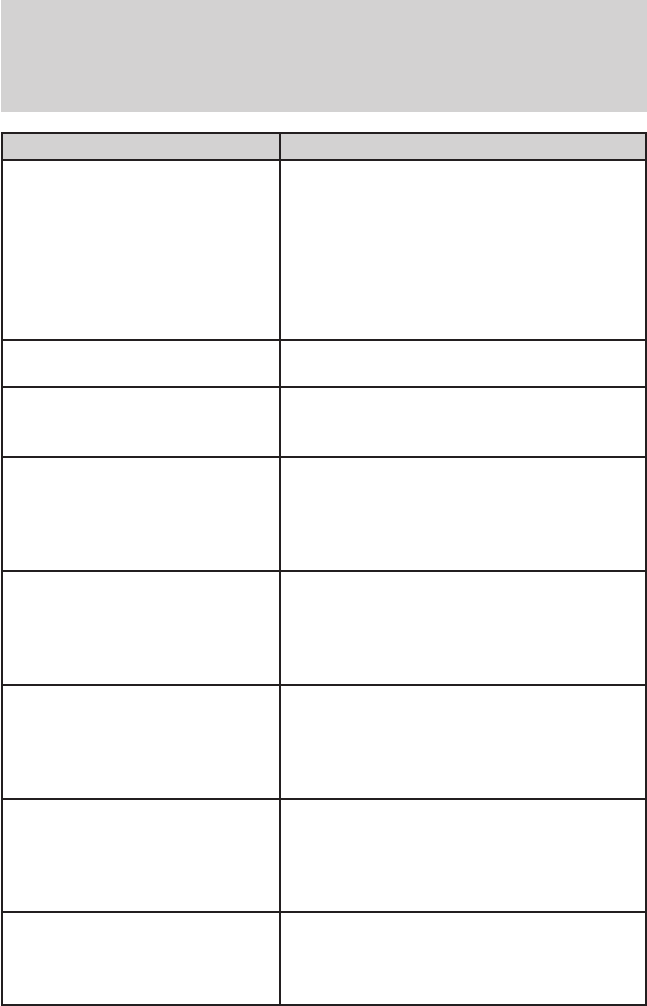
Condition Potential Causes
Cannot disable MyKey™ • Key in the backup slot is a MyKey™
• No MyKeys™ are programmed to the
vehicle. Refer to Create a MyKey™
section
• Vehicle has been started using a
remote start system that is programmed
as MyKey™. Refer to Using MyKey™
with Remote Start Systems section.
Lost the only Admin key • Purchase a new key from your
authorized dealer
Lost any key • For programming spare keys, refer to
the Programming spare keys section
in this chapter.
I accidentally programmed all
keys as MyKeys™
• Vehicle has a remote start system
that is recognized as an Admin key.
Refer to the Using MyKey™ with
Remote Start Systems section to reset
all MyKeys™ as Admin keys.
No MyKey™ function with
Intelligent Access Key (push
button start)
• An Admin Key is present at vehicle
start
• No MyKeys™ are programmed to the
vehicle. Refer to Create a MyKey™
section
MyKey™ Programmed total
includes one additional key
• Unknown key has been programmed
to the vehicle as a MyKey™.
• Vehicle is equipped with a remote
start system. Refer to Using MyKey™
with Remote Start Systems section.
Admin Keys Programmed
total includes one additional
key
• Unknown key has been programmed
to the vehicle as Admin key.
• Vehicle is equipped with a remote
start system. Refer to Using MyKey™
with Remote Start Systems section.
MyKey™ miles do not
accumulate
• MyKey™ is not being used by the
intended user.
• MyKey™ system has been recently
cleared.
Locks and Security
155
2010 MKT (mkt)
Owners Guide, 3rd Printing
USA (fus)


















