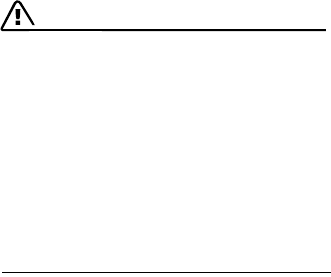
26 Operation, Safety
Opening/closing windows
f For the Cabriolet, select front or rear power
windows with rocker switch C.
The selection is displayed by the respective
light-emitting diode.
The two rocker switches A and B in the driver’s
door and the switch in the passenger’s door have
a two-stage function:
Opening
f Press the rocker switch down to the first stage
until the window has reached the desired
position.
Closing
f Press the rocker switch upwards to the first
stage until the window has reached the desired
position.
One-touch operation
f Press the rocker switch upwards or
downwards to the second stage.
Window moves to its final position.
Press again to stop the window in the desired
position.
Coupé, Targa
One-touch operation for closing the passenger’s
window is available once the window is approxi-
mately half-way closed.
Anti-crushing protection
If a side window is blocked during closing, it will
stop and open again by about an inch.
Warning!
Risk of serious personal injuries.
If the rocker switch is pressed again within
10
seconds of the window being blocked, the
window will close with its full closing force.
Anti-crushing protection is disabled.
f Once the anti-crushing protection acts to stop
the window and opens it slightly, do not press
the rocker switch again within 10 seconds
without checking to make sure that nothing is
blocking the path of the window.
The window will close with full closing force.
One-touch operation is disabled for 10 seconds
after blockage of a side window.
Automatic window lowering
f Please see the chapter “DOORS” on Page 18.
f Please see the chapter “CONVERTIBLE TOP”
on Page 181.
Storing end position of the windows
If the battery is disconnected and reconnected,
the windows will not be raised automatically when
the door is closed.
1. Close the windows with the rocker switch
once.
2. Press the rocker switch upwards again to store
the end position of the windows in the control
unit.


















