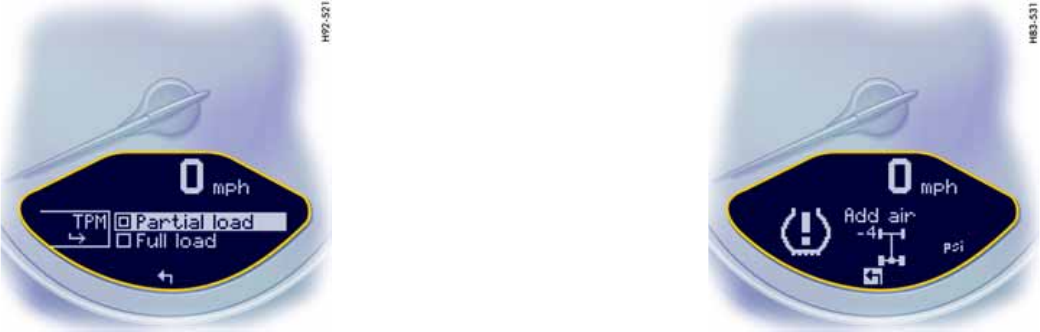
Instruments, On-Board Computer, Warnings 149
f Select partial load or full load and push the
operating lever forward.
f Please see the chapter “TIRE PRESSURES FOR
COLD TIRES (68 °F / 20 °C)” on Page 289.
f Make sure that the tire pressures correspond
to the on-board computer settings. Correct the
tire pressures if necessary.
Tire pressure warnings
The tire pressure warning light on the instrument
panel and a corresponding message on the on-
board computer warn about loss of pressure in
two stages, depending on the amount of pressure
loss.
Driving with insufficient tire pressure reduces the
road safety of the vehicle and destroys the tire and
wheel.
Stage 1 – Add air
The pressure in the tire is too low by 4 to 7 psi (0.3
to 0.5 bar).
f The tire pressure warning contains the
affected tire with the tire pressure to be added.
Correct the tire pressure at the next
opportunity.
This tire pressure warning appears
– for approx. 10 seconds with vehicle stopped
when switching off the ignition or
– again when switching on the ignition.
With ignition on, the warning can be deactivated.
The tire pressure warning light in the instrument
panel goes out only when the tire pressure has
been corrected.


















