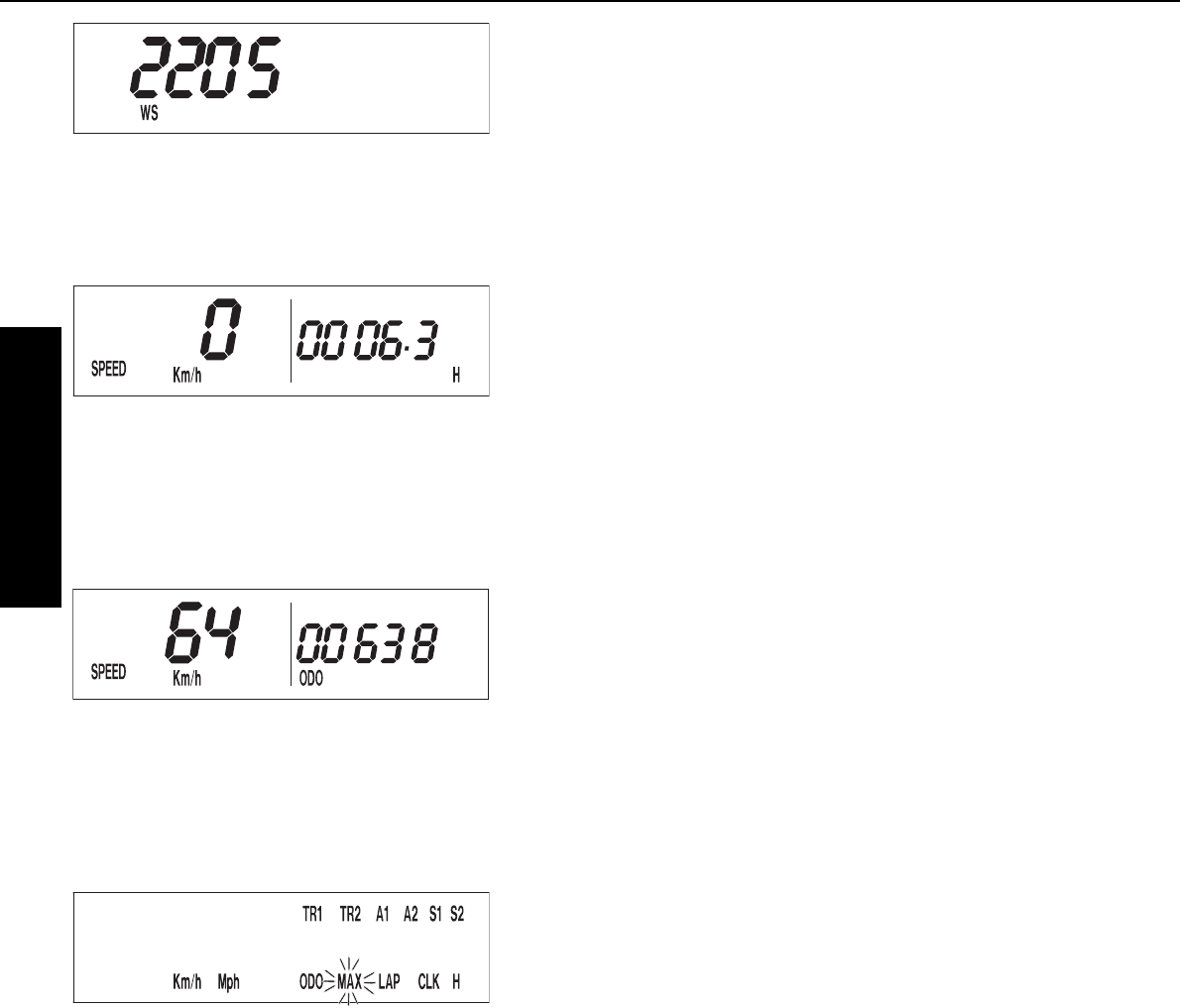
OPERATION INSTRUMENTS
»
ENGLISH
8
WS (wheel size)
The display changes and the circumference of the front wheel is briefly dis-
played in millimeters (2205 mm corresponds to a front wheel circumference
of 21" with production tires).
Afterwards the display will return to the previous display mode.
SPEED display mode / H (service hours)
Only the SPEED / H and SPEED / ODO display modes are activated in the
condition at delivery. SPEED/H is displayed whenever the display is activated
and the front wheel is not turning. It automatically changes to the SPEED/ODO
display mode as soon as the front wheel starts turning.
SPEED displays the speed.
H displays the engine's service hours. The service hour counter starts to count
as soon as you start the engine. The displayed figure cannot be changed.
Service intervals are indicated in service hours for some KTM offroad motor-
cycles, making the service hour counter a very practical function.
SPEED / ODO display mode (odometer)
The SPEED/ODO mode displays the speed and the total distance traveled.
The display automatically changes to the SPEED/H display mode when the
front wheel stops turning.
+ button no function
– button no function
briefly press | button changes to the next display mode
hold | button 3 secs. changes to the next display mode
The electronic speedometer has a number of display modes (functions) that
you can also activate (reveal) (see: Activating and deactivating display modes).
Activating and deactivating display modes
In the display mode SPEED/H, press and hold the | button for 3 seconds to
access the SETUP menu. The active functions will be displayed. The blink-
ing function can be activated by pressing the + button and deactivated by
pressing the – button.
Press and hold the | button 3 seconds to store the settings.
If no button is pressed for 20 seconds, the setting will be stored automati-
cally and the display will return to the SPEED/H mode.
+ button activates the blinking display
– button deactivates the blinking display
briefly press | button changes to the next display without changing any
settings
hold | button 3 secs. starts the SETUP
stores the settings and changes to the SPEED/H
mode
The following display modes can be activated:
TR1 tripmaster 1
TR2 tripmaster 2
A1 average speed 1
A2 average speed 2
S1 stop watch 1
S2 stop watch 2
CLK clock
LAP lap time
KMH/MPH display in kilometers or miles (see: Kilometers or miles)
If you have activated all of the display modes, they will be displayed in the
following order:
SPEED/H, SPEED/CLK, SPEED/LAP, LAP/LAP, SPEED/ODO, SPEED/TR1,
SPEED/TR2, SPEED/A1, SPEED/A2, SPEED/S1, SPEED/S2


















