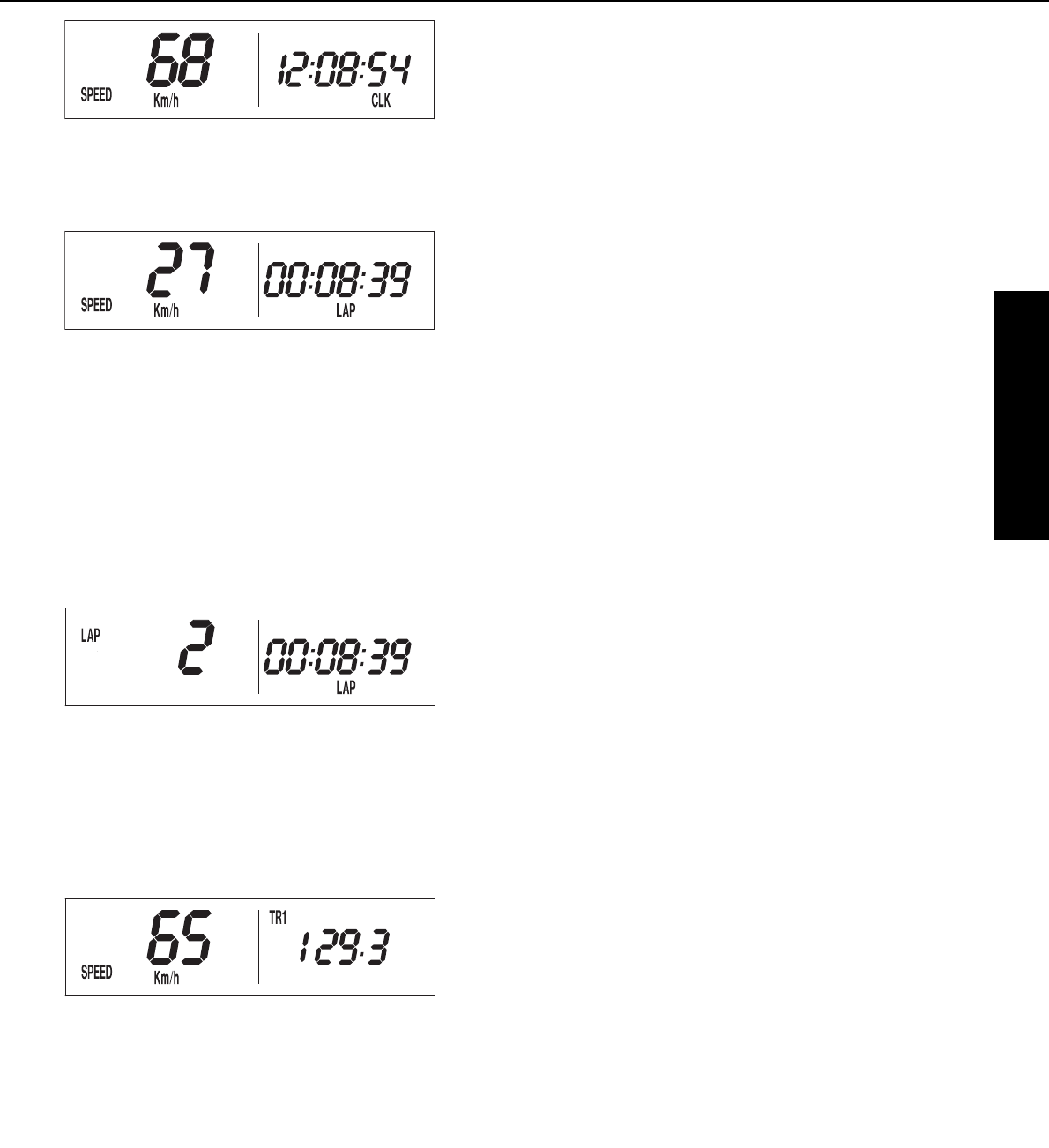
OPERATION INSTRUMENTS
»
ENGLISH
9
SPEED / LAP (lap time) display mode
You can use the manual stop watch to stop and store up to 10 lap times,
which you can view in the LAP/LAP display mode (see below).
LAP displays the lap times in hours, minutes and seconds.
+ button Starts and stops the stop watch, lap time is not
reset to 0
– button Stops the stop watch, stores the lap time and restarts
the stop watch again. The time is reset to 0. A total
of 10 lap times can be stored. If the lap time con-
tinues to run after you press the - button, all 10 mem-
ory locations are occupied.To clear all of the stored
lap times, hold the | button for 3 seconds in the
SPEED/LAP mode.Up to 10 lap times can be stored
in this way.
briefly press | button Changes to the next display mode.If no lap time is
stored or the motorcycle is driving, the LAP/LAP
mode will be skipped.
hold | button 3 secs. Clears all LAP figures
SPEED / CLK (time) display mode
CLK displays the time in hours, minutes and seconds.
+ button no function
– button no function
briefly press | button changes to the next display mode
hold | button 3 secs. set the clock menu
To set the clock, see „Setting the clock“.
LAP / LAP display mode (to view lap times)
The LAP/LAP display mode will only be shown if lap times have been stored
and the front wheel has stopped. It will display the lap number and the
stopped lap time in hours, minutes and seconds. Press the + button to access
the next lap time.
To clear all of the stored lap times, hold the | button for 3 seconds in the
SPEED/LAP mode.
+ button changes to the next lap time
– button no function
briefly press | button changes to the next display mode
hold | button 3 secs. changes to the next display mode
SPEED / TR1 display mode (tripmaster 1)
The TR1 tripmaster is always active and counts to 999.9. It is used to meas-
ure the length of a trip or the distance between 2 refueling stops.
TR1 is linked to A1 (average speed 1). The calculation of these figures is acti-
vated by the first impulse received from the wheel sensor (when the front wheel
starts to turn) and stops 3 seconds after the last impulse is received (when
the front wheel has stopped).
The TR1, A1 and S1 figures are automatically cleared after passing 999.9.
+ button no function
– button no function
briefly press | button changes to the next display mode
hold | button 3 secs. clears the TR1, S1, A1 figures


















