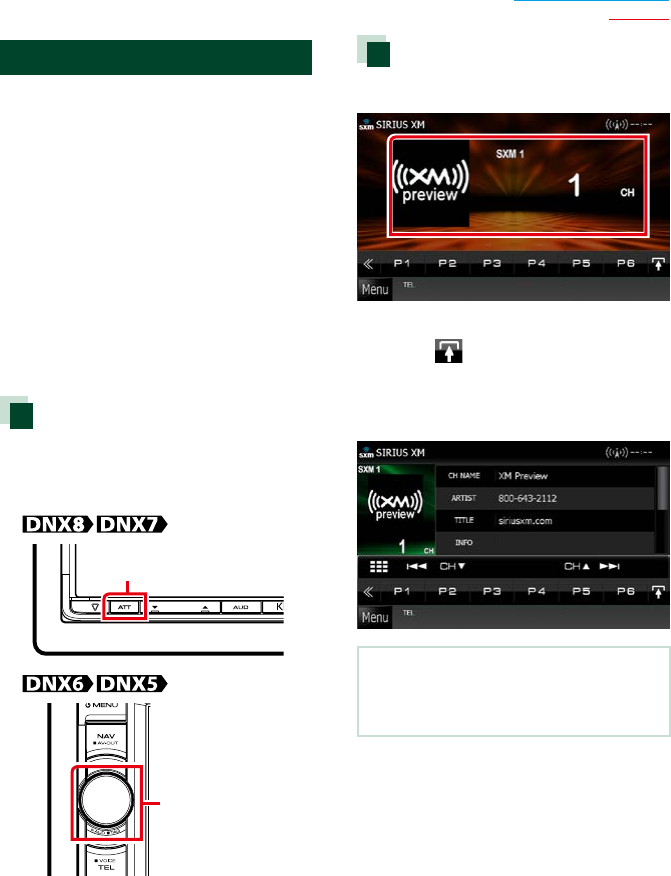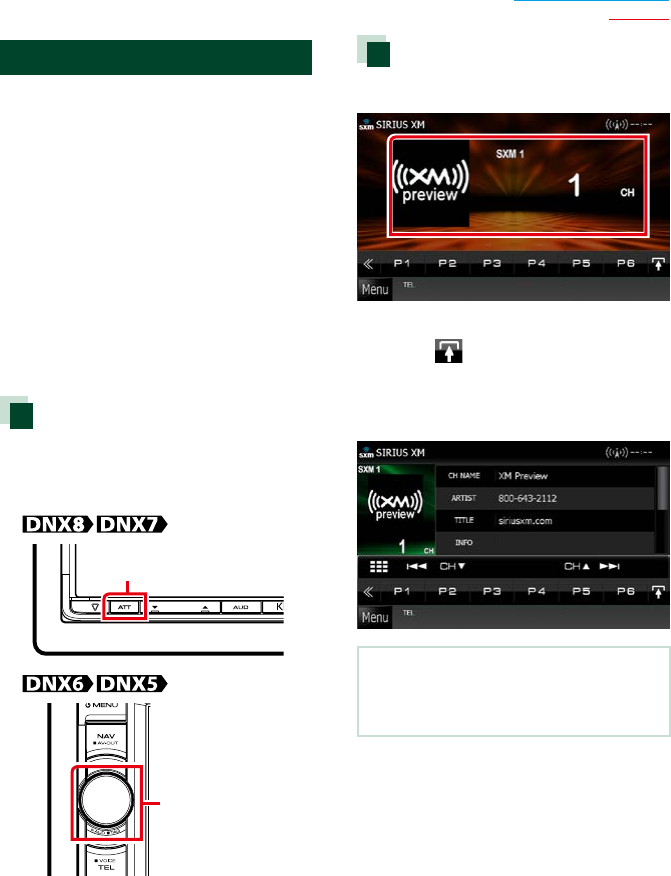
73
Return to the Top page
SiriusXM
iTunes Tagging
YoucantagyourmusicusinganiTunes
TaggingenabledSiriusXMreceiver.
Whenyouhearasongyouenjoyonyour
localSiriusXM,youonlyhavetopressthe
<ATT>button(DNX890HD)orVolume
knob(DNX690HD/DNX570HD/DNX570TR/
DNX5080EX)for1second.
Thesong’sinformationwillthenbesaved
onthisunit.Thesavedsongswillthenshow
upinaplaylistcalled“Tagged”iniTunesthe
verynexttimeyousyncyouriPodtoyour
computer.Sothenyoujustneedtoclickand
theneasilybuyanddownloadthesongyou
weretaggingdirectlyfromtheAppleiTunes
MusicStore.
Registering a tag
1
Press the button instructed in each
diagram for 1 second during listening
to the song from SiriusXM station.
Press for 1 second
Press for 1 second
“TAG” appears on the display when the
song information can be registered.
Checking the memory usage
1
Touch illustrated area.
List control screen appears.
2
Touch [ ].
Information list appears.
3
Scroll down the list and confirm
“Tagging Information”.
NOTE
•Up to 50 tags can be registered to this unit. When
iPod is connected, the tag information registered
to this unit is transferred to the connected iPod.