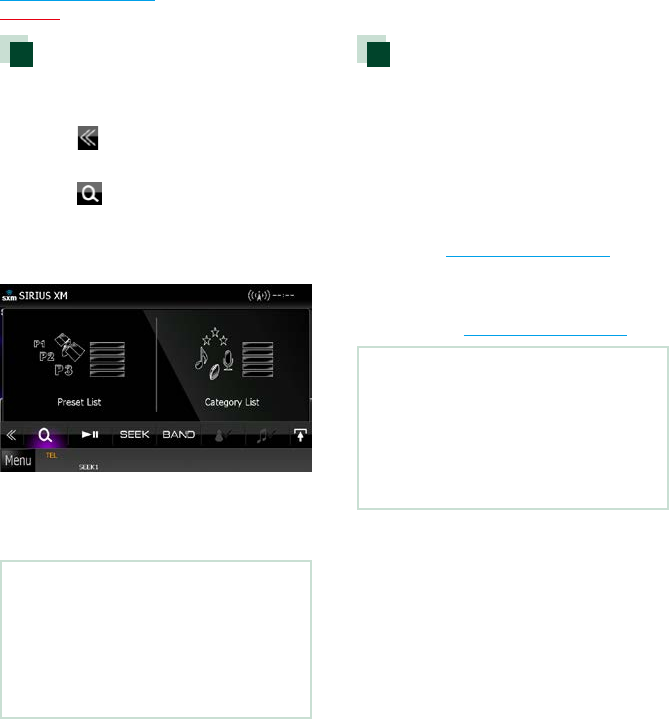
7272
Return to the Top page
SiriusXM
Category/Channel search
Youcanspecifythedesiredcategoryand
selectachannel.
1
Touch [ ] in the control screen.
The multi function menu appears.
2
Touch [ ] in the multi function menu.
List select screen appears.
3
Touch [Preset list] or [Category/
Channel list].
The previously used category or channel
list appears.
4
Select the desired content from the list.
NOTE
•All the channels in the selected category appear.
•Touching [All Channel] displays all the channels.
•Each time you touch [Info Change] in the channel
list, switches the sequence of the list.
Channel name, artist name, song title, category
name, content info
Smart Favorites, Tune Start™
Current6presetchannelsarerecognizedas
SmartFavorites.
SiriusXMVehicleTunerautomatically
bufferedtheirbroadcastingcontentofthe
SmartFavoritesinthebackground.
WhenyouselectaSmartFavorites,youcan
rewindandreplayupto30minutesofany
ofthemissednews,talk,sportsormusic
content.SeeSiriusXM Replay™ (P.74).
WhenyouselectaSmartFavoriteschannels,
songswillplayfromthebeginningofeach
track(TuneStart).Youcanenable/disable
TuneStart.SeeTune start™ setup (P.80).
NOTE
•Tune Start may take a few minutes to operate
after a power cycle.
•Compatible with SXV200 or later SiriusXM tuner
models. When tuner module that Smart Favorites
is not supported is connected, the “Tune Start”
items do not appear on the SiriusXM tuner
setting.


















