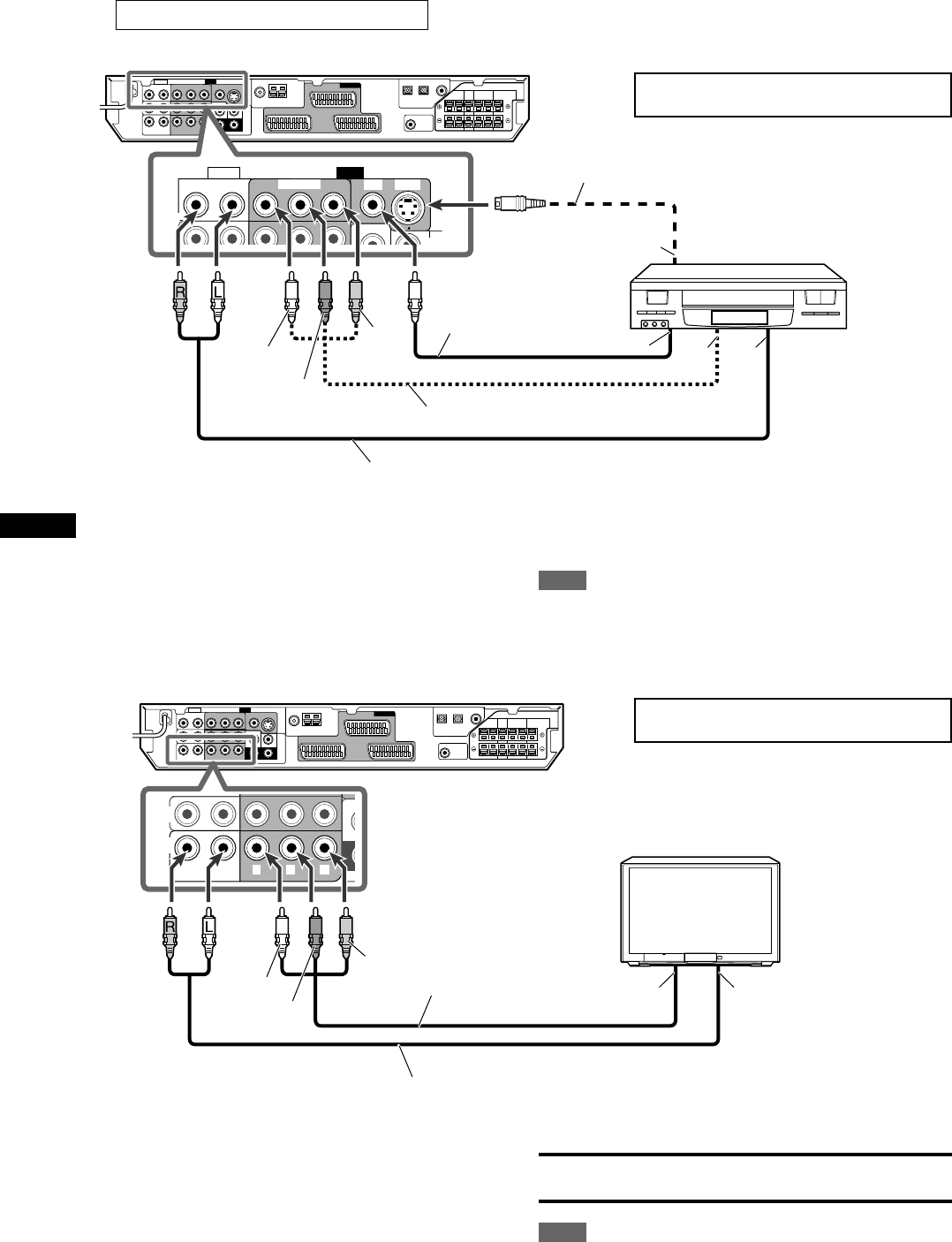
10
Getting started
Y P
B
P
R
DVR/DVD
IN
MONITOR
OUT
RIGHT LEFT
Å
ı
AUDIO
VIDEO S-VIDEO
SUB
-
DVR/DVD
IN
CENTER
VIDEO IN
VIDEO
COMPONENT
ı
Ç
Î
Å
Stereo audio cable
(not supplied)
Green
Blue
Red
Component video cable
(not supplied)
S-video cable (not supplied)
Composite video
cable (not supplied)
VCR, etc.
Å To S-video output
ı To composite video output
Ç To component video output
Î To left/right audio channel output
NOTE
Connect Y, PB, and PR correctly.
7 Connecting another video component to the VIDEO IN jacks
If your video components have S-video (Y/C-separation) and/or component video (Y, PB, PR) terminals, connect them using an S-video
cable (not supplied) and/or component video cable (not supplied). By using these jacks, you can get better picture quality in the order:
Component video > S-video > Composite video
To enjoy the playback from the component connected to these jacks, select “VIDEO” as the source (see page 12).
Turn off all components before making
connections.
7 Connecting a TV to the MONITOR OUT jacks
Stereo audio cable
(not supplied)
Green
Blue
Red
Component video
cable (not supplied)
TV
Å To component video input
ı To left/right audio channel input
IMPORTANT
Audio signals come out through the AUDIO MONITOR OUT (RIGHT/
LEFT) jacks ONLY when TV Direct is in use (see page 14).
NOTE
Connect Y, PB, and PR correctly.
Turn off all components before making
connections.
White
Red
Yellow
White
Red
06-11RX-F10[B]_f.p65 04.2.13, 16:4010


















