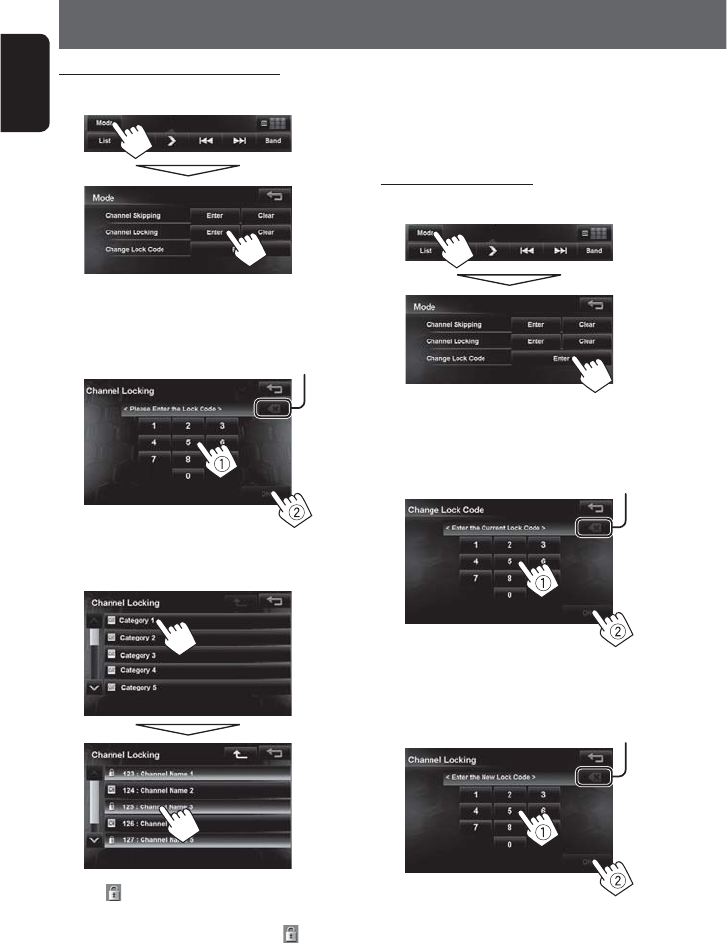
78
ENGLISH
Listening to the SiriusXM Radio
Adding/changing channel locking
1 Display <Channel Locking> screen.
2
Enter your lock code number (1), then press
[OK] (2).
Press: Deletes last character
Hold: Deletes all characters
3 Select the category, then the channel you
want to add/change the channel locking.
The icon appears in front of the channel name
with the channel locking activated. To cancel
selection, select the channel with the icon.
• When you try to receive a channel or select a
channel directly by entering the channel number
with the channel locking activated, the lock code
input screen appears and you cannot receive the
channel until you enter the correct code.
Changing the lock code
1 Display <Change Lock Code> screen.
2
Enter the current code number (1), then
press [OK] (2).
Press: Deletes last character
Hold: Deletes all characters
3
Enter the new code number (1), then press
[OK] (2).
Press: Deletes last character
Hold: Deletes all characters
4 Enter the same code, then press [OK].


















