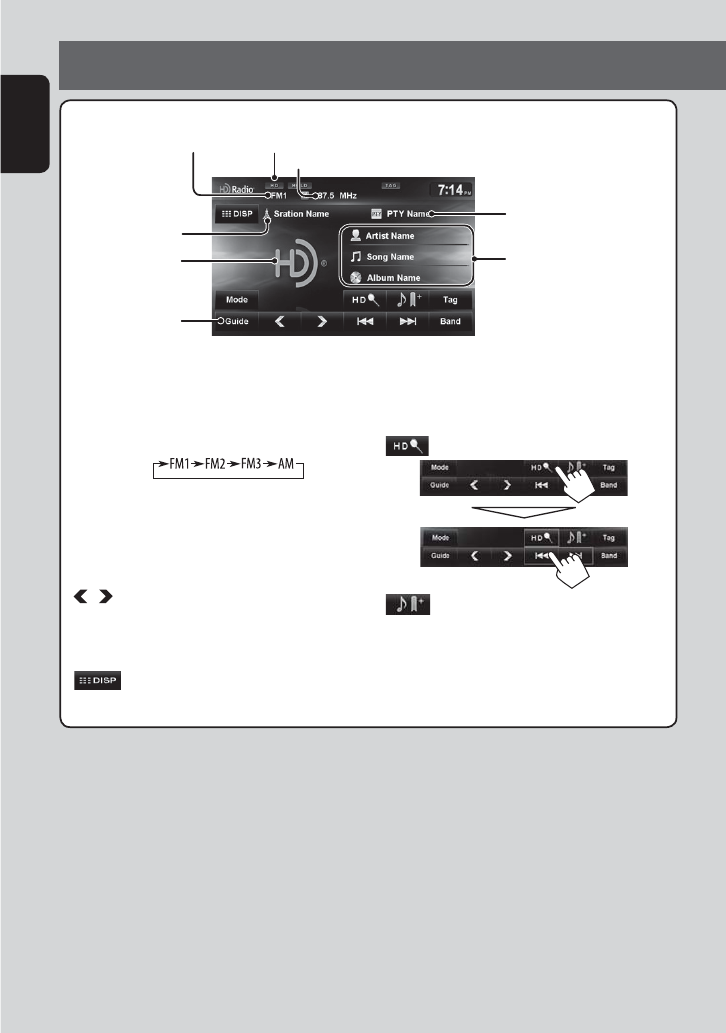
44
ENGLISH
Listening to the HD Radio™ broadcast (For KW-NT500HDT)
Band
Station frequency currently tuned in
Only when receiving HD Radio
station: the song information
currently received
* The station logo is displayed when there is no album artwork.
If there is no artwork or station logo available, the default artwork is displayed.
• When tuning into an HD Radio Multicast sub-channel directly (such as from the preset list), “Linking” appears
for a while.
[Band] Selects the band.
[4] [¢] • Searches for a station.
Press: Auto search
Hold: Manual search
•
Selects a sub-channel when receiving
HD Radio Multicast channels.
[ ] [ ] Selects a preset station.
[Tag]
☞ page 48
[Guide] Displays the list of HD Radio stations
receivable at the current position.
[
]
Switches between preset list screen
and tuner source screen.
[
]
Searches for HD Radio stations only.
[ ]
Bookmarks the current song.
You can display a list of bookmarks on
the screen of this unit. (☞ page 47)
[Mode]
☞ pages 45 to 48
PTY code for the HD Radio
broadcast
Displays the album
artwork or the station
logo*.
• HD: Lights when receiving an HD Radio broadcast
• ST: Lights when receiving an FM stereo broadcast
Station Call Sign and
channel number for
the HD Radio broadcast
For only FM


















