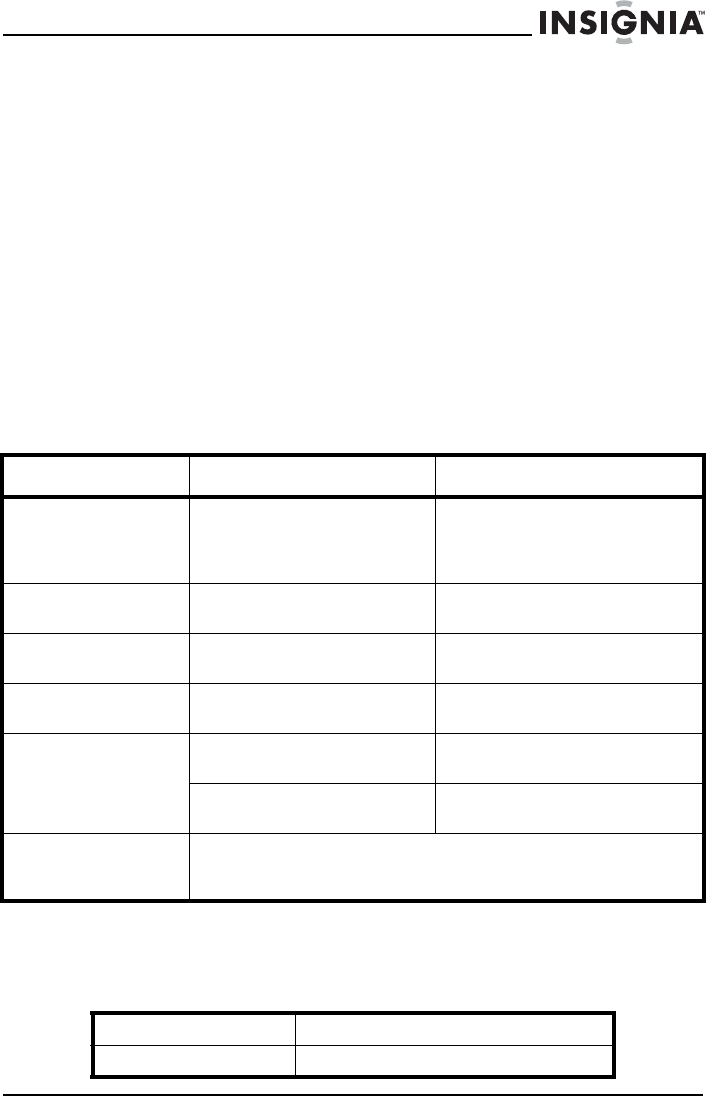
57
Insignia NS-CNV43 GPS
www.insigniaproducts.com
Searching Google screen continues to display
The “connected” functions, such as Search the network applications
subscriptions, and alternate routes might be slow to display results. It is
possible that you are in a location where the cellular signal is weak. Check
the wireless network strength indicator on the Main menu. If it is weak,
you need to move to an area where you can receive a stronger signal.
General
Make sure that your GPS has a clear view of the sky. It needs a GPS signal
to function properly.
Take steps described in the following table to solve simple problems
before contacting customer service.
If you suspect something is wrong with this GPS, or if problems persist,
immediately turn the power off and disconnect the power connector,
then consult your service center or a qualified technician. Never try to
repair the GPS yourself because it is dangerous to do so.
Specifications
Specifications are subject to change without notice.
Problem Cause Solution
The GPS will not activate after
pressing and holding the power
button when connected to the
adapter for charging
The GPS had not been used for a long time
and the built-in battery was discharged.
Press Reset to turn on the GPS.
There is no sound The volume may be turned down or turned
off.
Turn up the volume.
Dark screen The brightness may be turned down. Adjust the brightness by touching the
Settings button on the Main menu.
The GPS cannot receive satellite
signals or cannot orient itself
The GPS signals might be obstructed by
buildings or blocked by a metal enclosure.
Make sure that you use the GPS outside or in
an open area.
The GPS has intermittent or
unstable reception
The built-in rechargeable battery is weak. Use the adapter to supply power or charge the
battery.
The GPS system software doesn’t work
after a change.
Turn the GPS on again.
Other possibilities Static or other external interference may cause the GPS to function abnormally. To reset the
GPS, unplug the power supply cord then plug it back in. If the problems persist, turn off the
power and consult your service center or qualified technician.
TFT screen size 4.3 inches (10.92 cm)
Frequency response 20 Hz - 20 kHz
NS-CNV43_09-0696_MAN_ ENG_V1.fm Page 57 Saturday, September 5, 2009 9:07 AM


















