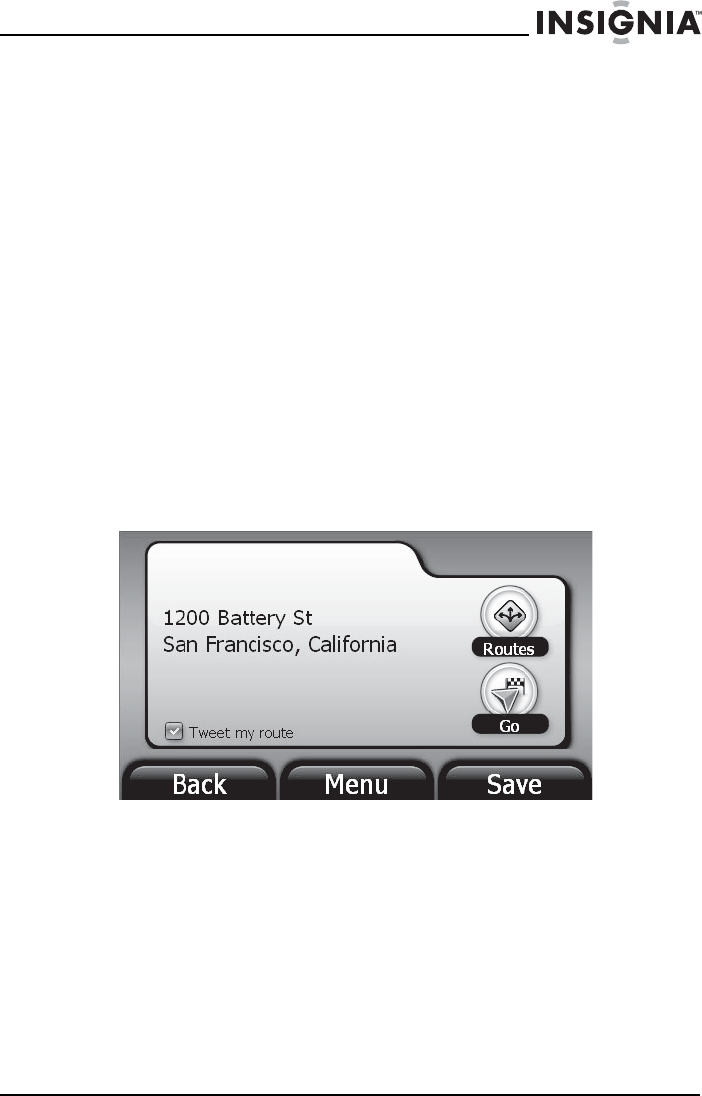
23
Insignia NS-CNV43 GPS
www.insigniaproducts.com
Setting your home address
Setting your home address can save you time re-entering that
information. Later, when you want to navigate home from a new location,
you can touch Go to on the Main menu, then touch Go Home. The
address card opens. Touch Go to or Routes for your routing instructions.
To set your home address:
1 Touch Go to on the Main menu, then touch Go Home on the Go To
menu. The Home is not yet saved screen opens.
2 Touch one of the following:
• Save current location to use your GPS location.
• Type address to enter a state, city, house number, and street
name.
• Choose from Favorites to select an address or destination
from a list of Favorites you created.
• Choose from Recents to select an address or destination
from a list of recent destinations to which you created routes.
3 When the address card opens with your home address, touch Save at
the bottom of the screen.
4 Touch the Back button or the Menu button to exit this screen and
save the information.
Adding or removing an address on your Favorites list
To add a destination to your Favorites list:
1 Start as you would to create a route to an address as described in
“Creating a route to an address” on page 15. You can also follow the
steps in “Using Google Search” on page 26 or “Using Browse” on page
28.
NS-CNV43_09-0696_MAN_ ENG_V1.fm Page 23 Saturday, September 5, 2009 9:07 AM


















