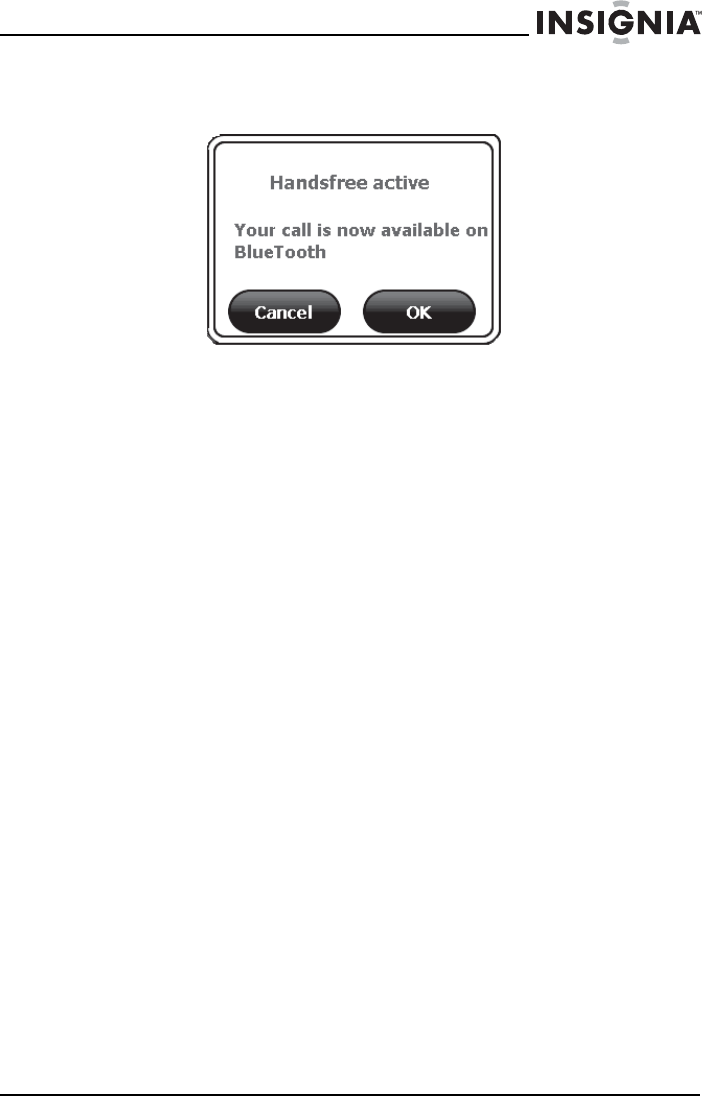
55
Insignia NS-CNV43 GPS
www.insigniaproducts.com
•Touch Get call from phone to return to using the handsfree
feature on your device and display the following screen.
Touch OK to exit this message. When you transfer a call to
handsfree on your device, the Get call from phone button
changes to Move call to phone.
•Touch End call to hang up.
•Touch Hide call to exit the call manager screen and view the
map, routes, or menus.
2 Touch the phone button on the main Menu screen or the map view to
return to handsfree on your device.
Answering a call
When you are following a route, a phone alert displays on the map view or
the maneuver list. If you are viewing a screen other than these, an
incoming call message displays showing the caller ID and phone number.
To answer a call:
• Touch the phone alert which displays the incoming call
message, then touch Answer or Ignore.
The call manager screen opens to let you manage your call.
NS-CNV43_09-0696_MAN_ ENG_V1.fm Page 55 Saturday, September 5, 2009 9:07 AM


















