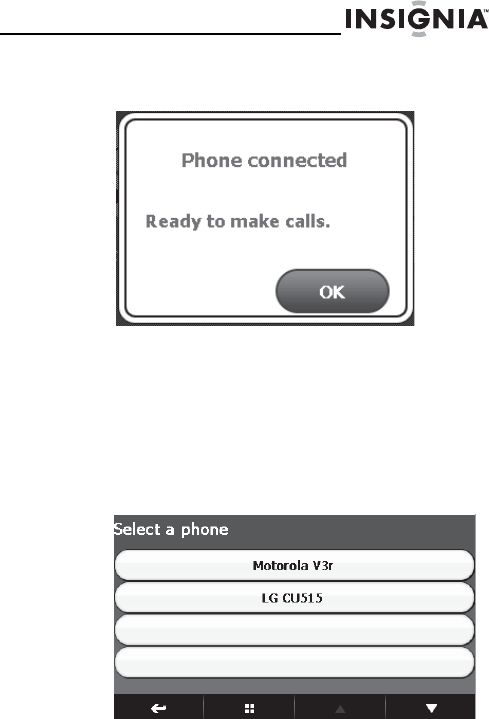
NS-CNV20
53
www.insignia-products.com
6
Set your phone to scan for a Bluetooth device. It
should indicate that it has found a Bluetooth device
and the GPS device indicates that a phone is paired.
7 Touch OK to close this message and return to the
Bluetooth management screen. The screen displays
the name of the phone you paired.
8 Touch any button at the bottom to exit the screen and
continue using the device.
9 If you have recently paired your GPS device with
other phones, you can touch Manage phones on the
Bluetooth management screen to view a list of
phones.
NS-CNV20 - 08-1418 - A6.fm Page 53 Wednesday, August 27, 2008 8:14 AM


















