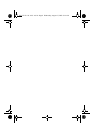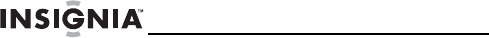
2
NS-CNV20
www.insignia-products.com
Many of the features of the Insignia GPS are described
in more detail later in this manual, however some key
features of the device include:
Connected navigation: Allows you to connect to the
Internet and provides updated and real time searches
including street addresses, businesses, recreation parks,
and other points of interest.
Real-time traffic information: Has built-in intelligence
that knows where you are travelling. The Insignia GPS is
constantly downloading traffic data and provides the
most up-to-date traffic information available. If it
recognizes that there may be long delays, it provides you
with the option to choose an alternate route.
Search and browse: Can search locations on Google
search or browse lists for points of interest locally or at
your destination.
Updated gas prices: Can search gasbuddy.com for
updated information about gas prices where you are and
along your route.
Hands-free via Bluetooth: Lets you use your GPS as
an in-vehicle hands-free device. Pair your Bluetooth
enabled cell phone with your Insignia GPS Bluetooth
connection, and then use the Insignia GPS to receive
calls while in your vehicle.
Services included with this device
One year of data connectivity service (365 days) is
included with the purchase of this device. This service
starts the first time you power on your device and gives
you access to:
• Real-Time Traffic
• Google Local Search
• Send an Address wireless to your GPS device
• Map updates in Best Buy stores at the Geek
Squad bench. These will be available up to 4
times per year.
NS-CNV20 - 08-1418 - A6.fm Page 2 Wednesday, August 27, 2008 8:14 AM