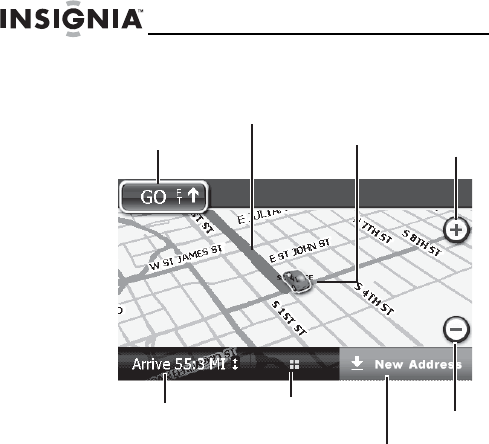
24
NS-CNV20
www.insignia-products.com
View and voice prompts begin.
Touch and drag the screen to scroll around the map.
Distance to next
maneuver. Touch to
view turn-by-turn
directions.
Return to the
Home screen
Highlighted
route
Zoom in
Zoom out
Touch the Up/Down
arrows to see:
- Distance to destination
- Estimated arrival time
- Time to destination
This screen also shows
traffic alerts (if available)
Icon representing
your vehicle
NS-CNV20 - 08-1418 - A6.fm Page 24 Wednesday, August 27, 2008 8:14 AM


















