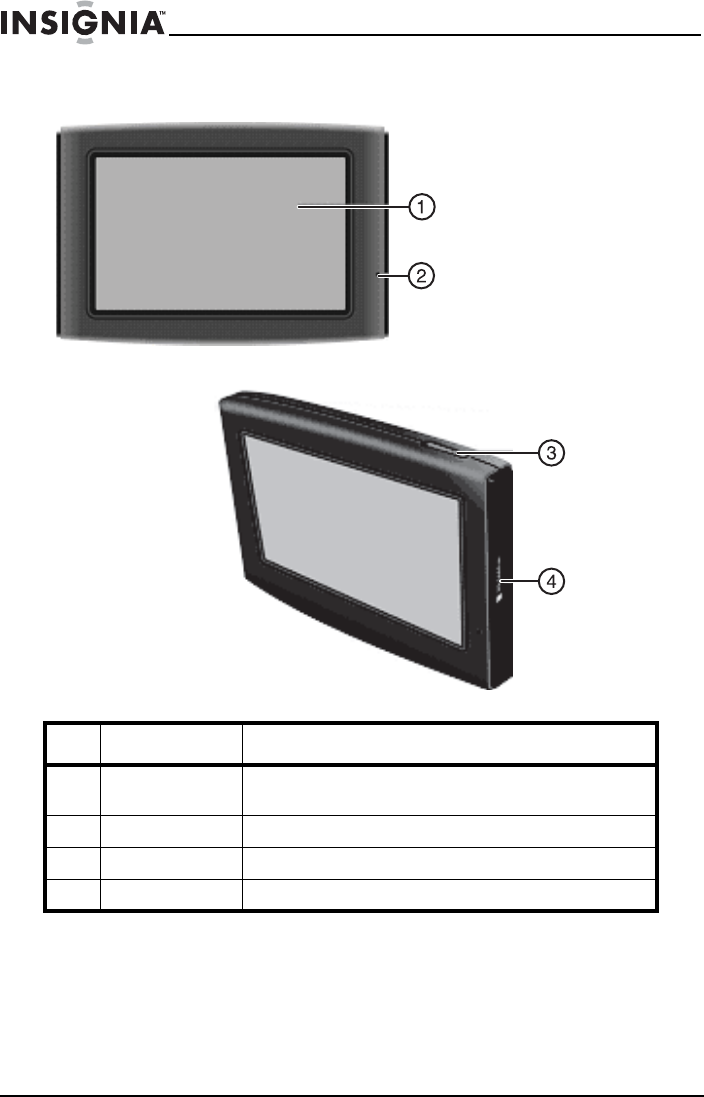
6
Insignia NS-NAV01 GPS
www.insigniaproducts.com
Screen and top panel
# Component Description
1 LCD screen 4.3” (10.9 cm) touch-sensitive screen. Touch with a stylus or your
fingertip.
2 Charge indicator LED lights red when your GPS is charging, green when it is fully charged.
3 Power button Press to turn your GPS on from standby mode.
4 Memory card slot Insert an SD memory card into this slot.
NS-NAV01_09-0445 ENG.fm Page 6 Tuesday, June 9, 2009 12:50 PM


















